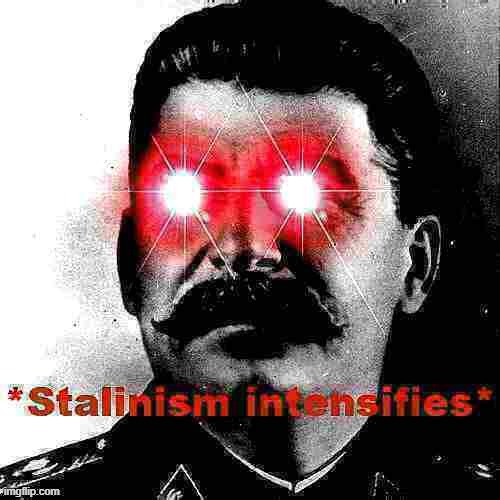Curious from people who follow its development closely.
- What protocol are about to be finally implemented?
- Which ones are still a struggle?
- How many serious protocols are there missing?
Been working great for me for ~1 year on my desktop and closer to 2-3 on my laptop.
The only thing missing for me was Barrier for input sharing, which libei is supposed to fix. I ended up going for a hardware solution as Barrier is jank af anyway.
Only thing not working for me is HDR (should be fixed in Plasma 6.1), not like you could do HDR on Xorg anyway. Also no HDMI 2.1 but that’s because fuck the HDMI Forum.
Performance-wise, just blows away Xorg in every metric, and explicit sync should make that even better.
Oh so a Plasma update broke HDR. I was wondering what happened when HDR went from looking primo to looking washed out and ugly. I’ll just wait patiently on SDR. :)
Were you using patched KWin or something? Because experimental HDR support is supposed to be one of the big features for 6.0, so unless it broke in 6.0.3 or something, you shouldn’t have had an update to break HDR in the first place because it wasn’t supported.
No just whatever came from the Arch repo. I’m not entirely sure what version I’m on right now, but it’s been broken for me for maybe 2-3 weeks. It’s not the biggest deal and I’m used to unimportant features like that occasionally breaking.
Well that’s a weird one then. It got released February 38th and took a couple days for Arch to get it. I had the washed out colors too but I didn’t have any HDR before that. That’s ~6 weeks ago so yeah it’s probably 6.0.3, the last that came out about that 2-3 weeks ago. I guess you were one of the lucky ones it worked and then broke! With a bit of luck it’ll be fixed for good on 6.1.
Any chance it’s hardware dependent? First I’m hearing of this and I just toggled it off and on to be sure I wasn’t seeing things - mine is definitely working. I’m all-Intel FWIW.
It works for most people but there’s some issues with some monitors where the color saturation doesn’t work well and result in washed out colors compared to SDR.
It will also output RGB into YUV buffers if you have a display that only supports YUV colorspaces, so you end up with a very green and reddish purpleish screen.
Initial HDR support was introduced in 6.0, and 6.1 is supposed to bring some fixes for the washed up colors. I haven’t found a bug for the YUV stuff and didn’t have time to do a proper bug report.
Ah makes sense, thanks for the additional info!
Only thing not working for me is HDR (should be fixed in Plasma 6.1)
What’s supposed to not work, and what am I supposed to have fixed in 6.1? There haven’t been any major changes to HDR since 6.0
The site is sort of outdated, but one important missing aspect there is accesibility. Here are some notes that gather links and following on the discussions on the matter in case you’re interested.
is Debian shipping with it default yet?
while Debian is still deciding if they ship with Wayland by default or not, Fedora and KDE are planning to already completely drop x11 for their next release (they ship Wayland by default)
Fedora 40 with kde plasma 6 dropped a day or two ago, and they did remove x11, you have to get it from the repo in case you want it, otherwise, it only comes and is planned for wayland, which I believe is great, for once it does seem like the year of wayland
For Fedora I’m not surprised, but KDE is considering dropping X11 support already?
Yes, because Plasma 6 is so flawless on Wayland. /s
Fedora should drop every other DE except KDE. That would really free up some resources.
Debian Gnome has had it as default since 2019.
I want to switch to get high refresh rates on my multi monitor setup. I tried recently again but I can’t for the life of me get screen sharing working, which I need for work.
Your work app may be electron based (which is a bit too common nowadays), and until they update to electron 29, wayland won’t probably work.
(or until they add xwayland video bridge, but the former option is better than the latter.
What were you trying to screen share with?
Most of the apps people are using are Electron, which has supported Wayland and the pipewire screensharing for nearly 4 years. However since Chrome/Chromium doesn’t enable Wayland by default, Electron won’t. Which also means that no one tests it in their apps.
I’ve had such success just ignoring the apps and using the web client since that’s up to date and doesn’t require the app builders to enable features.
At least under Fedora.
You can also force apps to use Wayland via environment variables.
ELECTRON_ENABLE_WAYLAND=1 appHowever since no one tests it I’ve found them to be really buggy. Hence why I suggested just using the web app.
True
Can you give some details about this? I can’t find anything online about it.
Edit: I just updated Zoom and it’s working now!
Zoom doesn’t work at allSlack gives me one window at a time and black screens for Firefox windows. I will try both of these in the browser and see if I get anywhere.
You need xdg-desktop-portal, the desktop portal of your DE and a modern Browser.
I didn’t know I needed the desktop portal for my DE as well, I’ve installed that now. Between that and updating Zoom it works on Zoom now, thanks.
For me, the plasma 6 implementation misses nothing. Multiple monitors work with no issues, and every program I could run works with no issues.
My main problem is that none of the tiling wayland compositors ( hyprland for example ) work well with multiple monitors. My usecase is to keepcmy laptop’s monitor in clamshell mode and just use the external one, but I tend to if I leave for a long time to turn off the monitor since plasma can’t turn it off the output for powersaving by itself for weird reasons and plasma 6 kwin will corectly start up on the monitor if I turn it on.
Compositors like hyprland for soke reason won’t and will ontly show blank screen and not even allow me to change to another tty, effectively freezing my system.
But I got used to the way plasma works, made it work similary to a tiling wm for the virtual desktops and placing speficifc windows in specific virtual desktop and stuff like that, so I get the benefits of a good stacking (floating) wayland compositor with robust virtual desktops support.
Weird, I’ve been using hyprland on multi monitor for a while
Only issue I’ve ever noticed is that some games will insist on running on my second monitor for some reason and will stay locked at at 1080p when moved to the higher res one
My problem is I only use external minitor and turn off laptop monitor, so when I also turn off the external monitor and then turn it back on hyprlamd just has a stroke.
I’m not sure as to how long ago you did this but it moves workspaces dynamically now when you unplug/replug monitors
I used to do this quite frequently, disabling laptop screen when plugged into monitors
That said it still has a stroke from time to time just not always
Something close to last week or week before.
Ah right, probably not a new thing then
Switching monitor setups has seemed pretty unstable in hyprland to me but I assumed that was more to do with Nvidia than anything
Mind trying out WinTile and lettinge me know if it works?
Here is an alternative Piped link(s):
Piped is a privacy-respecting open-source alternative frontend to YouTube.
I’m open-source; check me out at GitHub.
I just want my steam link to work on KDE Wayland.
I just get a black screen with a mouse that I can’t move with a connected steam controller
sunshine/moonlight works for me, even though steam link crashes after 10s
Ah, for me moonlight just “searching for connected computers” forever with no controller buttons working at all and no ability to cancel it to put in the IP of the sunshine PC.
Moonlight on my phone works fine though, moonlight on steam link seems to just have a problem.
I’m still struggling with remote desktop software and other alternatives such as sunshine. KDE connect input sharing is inconsistent on wayland, but they will probably fix that eventually. xwaylandvideobridge is great when it works, but currently has an issue with eating input invisibly. Also, some things just seem to be kinda wonky. For example screen sharing portal when sharing my screen in a browser seems to open twice. Same with obs. Still no good virtual keyboard. If onboard worked on wayland that would be perfect.
Still no good virtual keyboard. If onboard worked on wayland that would be perfect.
Not perfect integration but with a workaround Onboard is somewhat usable.
On my Steam Deck I’m mostly using Steam’s keyboard with Maliit for logins and the lock screen and Onboard in case I need special keys.
Yes the duplicate portals are a mess. On Signal desktop there are 4 portal requests and they all say something different.
missing a mountain of accessibility tools
Like?
If there is something missing, add it either as an issue or a PR in the project.
https://github.com/mpsq/arewewaylandyet
It would help your case when saying that it’s not ready. It might also inspire people to fix it if they see something that is missing.
I still can’t stream screens via discord and my autoclicker relies on a lib that only works with X
deleted by creator
Or Vesktop, which is a client mod that allows streaming (even with audio)
Vesktop works for me
It works fine with Firefox funnily enough
I’d switched from i3 to sway, but the click offset in Krita made me switch back.
A program that I use often uses an embedded MPV window for video playing, and Wayland doesn’t support that, and apparently won’t: https://gitlab.freedesktop.org/wayland/wayland-protocols/-/issues/74
So until something changes with that program, MPV, or Wayland, or I decide to rewrite the program myself, I’m stuck with X11.
XFCE doesn’t support it yet so I’m not on it.
Also last I tried, autoclickers weren’t working
I haven’t tried it but the website lists ydotool as an alternative.
Lol XFCE. If your reference is a bunch of software thats sole purpose is to be “traditional”, stable and not change, then well.
Btw LXQt will have complete Wayland support soon.
Last updated: 31 October 2022
A little out of date. But still the best source I know of 👍
I think that’s incorrect: https://github.com/mpsq/arewewaylandyet/commits/master/
It’s what the site says at the buttom, so that’s when it was last generated.
Slightly OT but hasn’t Fedora gone all in on Wayland? Maybe it’s an attempt drive critical mass of adoption and concentrate developers’ minds to closing the gap between now and fully production ready. As such, maybe moving to Fedora will net you the best support and smoothest Wayland implantation.
No, Workstation is still supporting XOrg and there just is a change proposal for to drop Xorg on Workstation 41.
The KDE Spin and the Atomic KDE Variant have no wayland anymore, but there is a COPR repo and you can enable that and reinstall the packages.
You mean the KDE spin and Atomic KDE variant have no X11 anymore?
hasn’t Fedora gone all in on Wayland?
It has not and it will not in the immediate future (~1 year).
None of the large, general-use distros will go further than to offer Wayland by default, for now.
It does not cover anywhere near 100% of use cases and, until it does, removing the only other option would be a show-stopper for a sizable part of their userbase.