

And all that forever too. The developers don’t pay a dime after Steam’s cut to keep the game alive and downloadable and playable. Even Steam keys, you can sell as many as you want outside of Steam, for free.
The devs can just raise the price by 30% if they feel they really need the money. I’ll pay the extra to have it on Steam and just work out of the box in Proton. Unlike Apple, it’s not a monopoly, nothing stopping anyone from just distributing on their own.



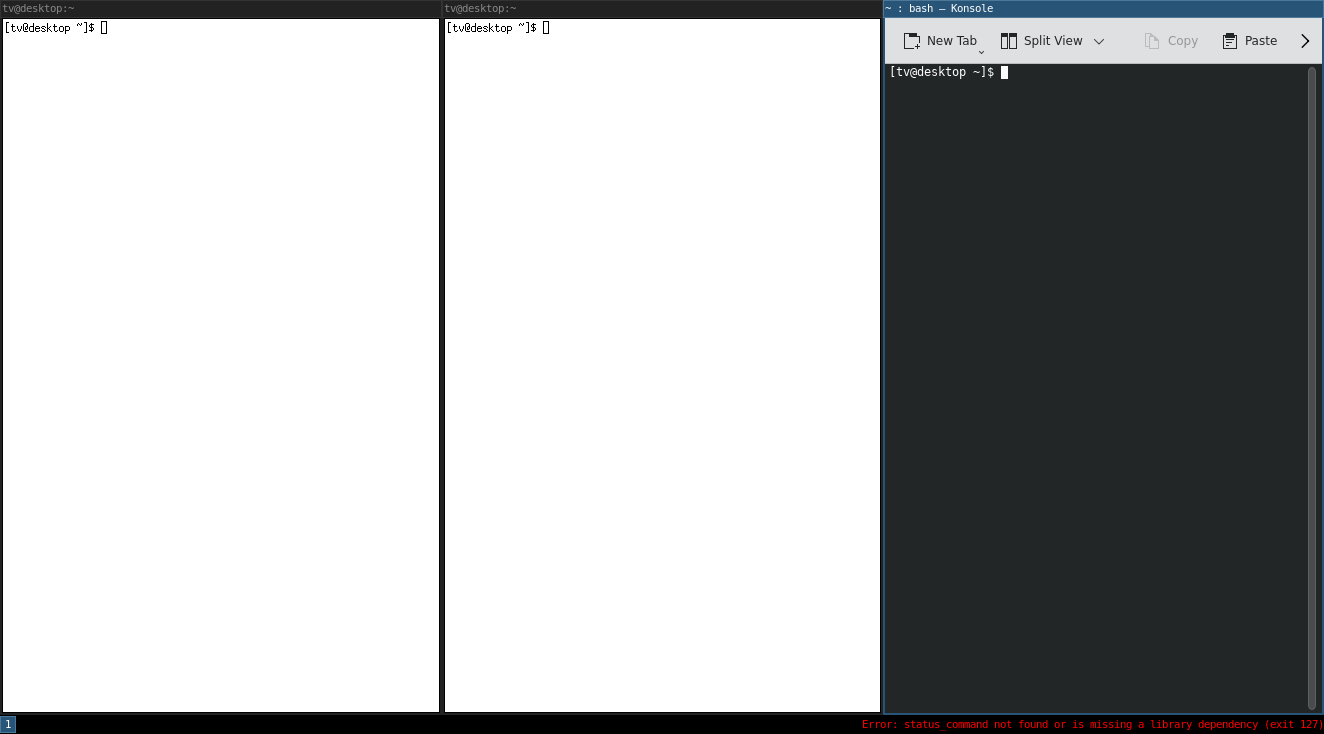
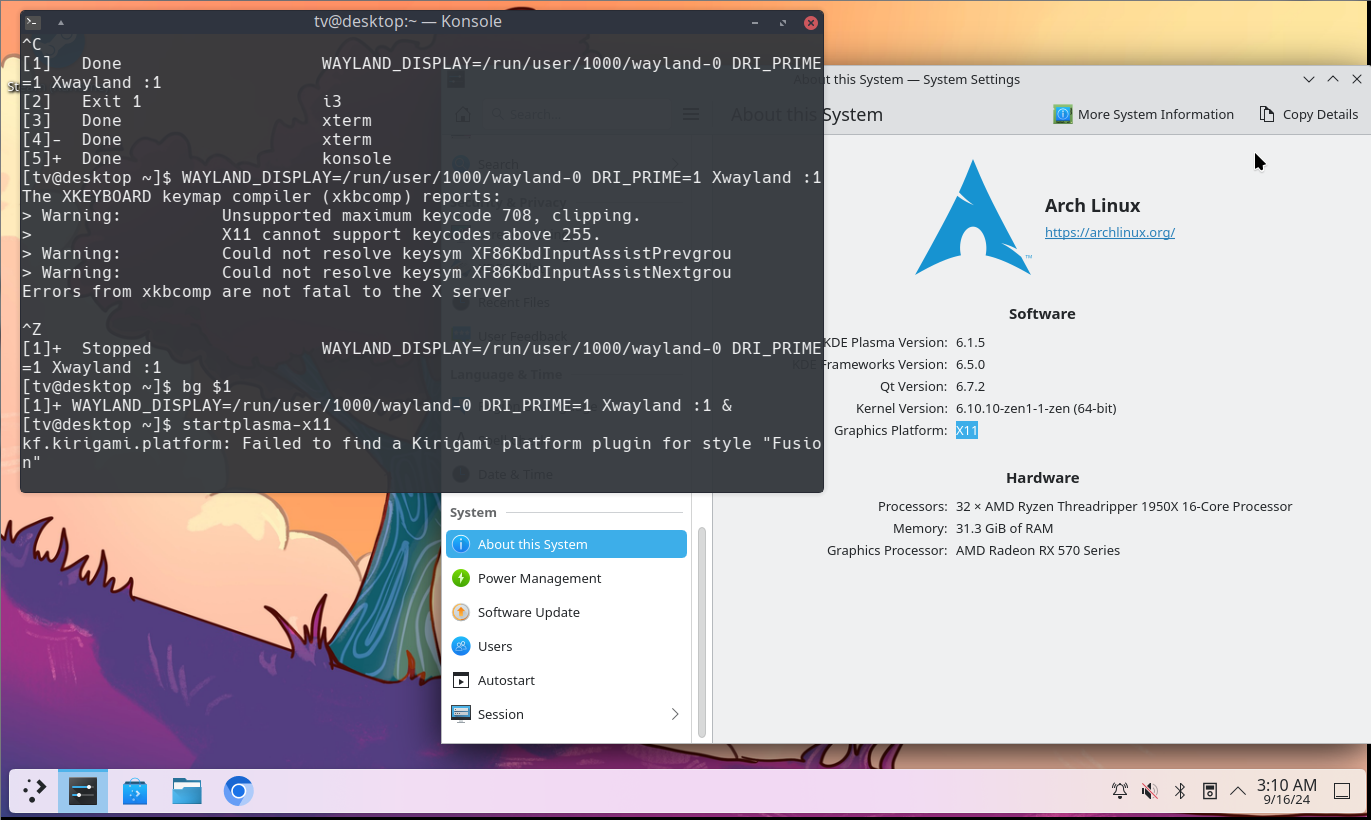
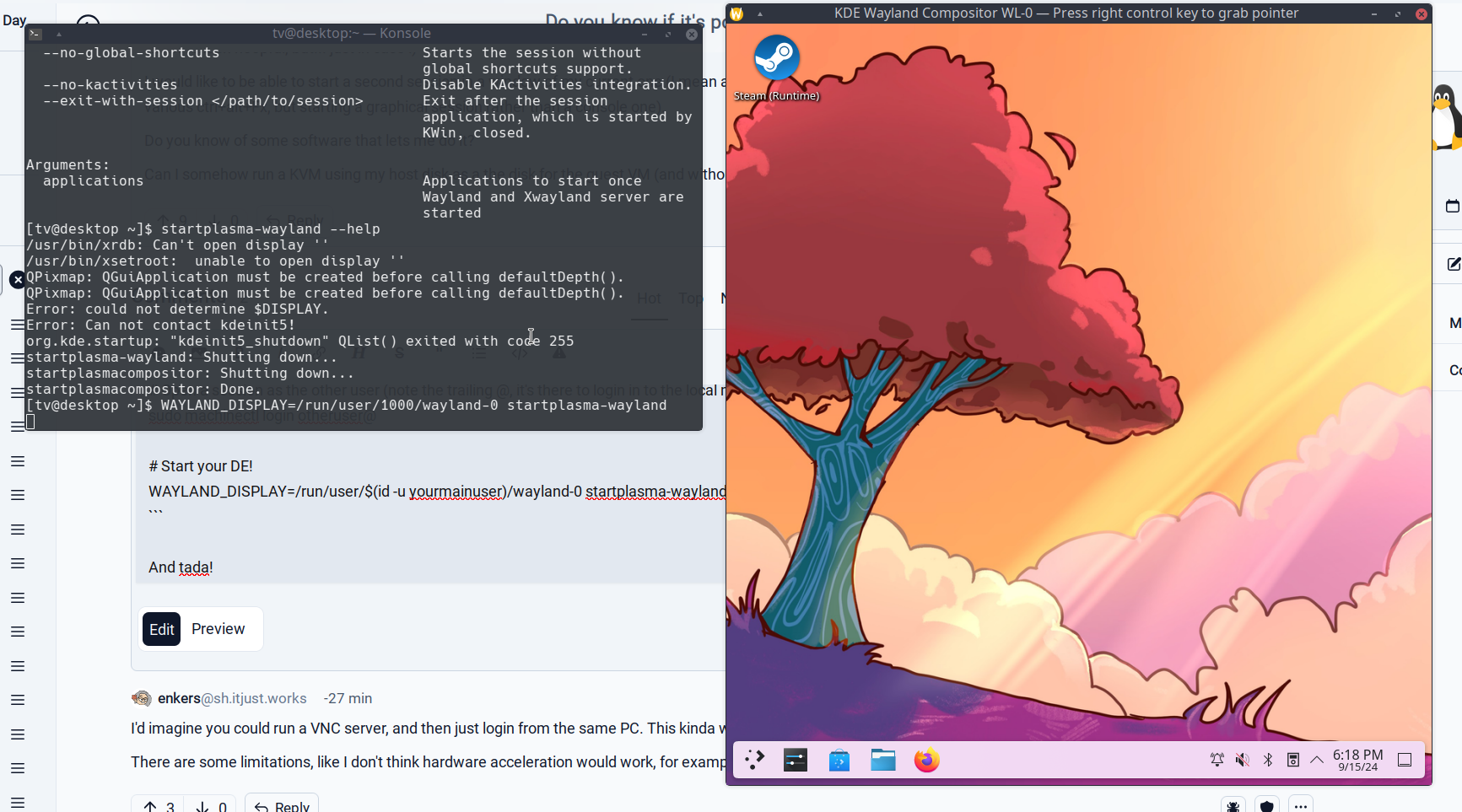


What’s the problem with SwanStation? Forks are perfectly okay and normal with the GPL, that’s the fucking point of the GPL.