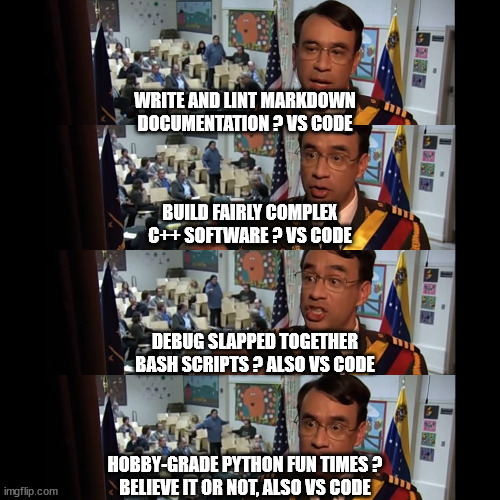I have not used an IDE since I ditched Turbo Pascal in middle school, but now I am at a place where everyone and their mother uses VS Code and so I’m giving it a shot.
The thing is, I’m finding the “just works” mantra is not true at all. Nothing is working out of the box. And then for each separate extension I have to figure out how to fix it. Or I just give up and circumvent it by using the terminal.
What’s even the point then?
IDK maybe its a matter of getting used to something new, but I was doing fine with just vim and tmux.
Idk where you got the “just works” idea from, but maybe you’re looking for something more like the jetbrains IDEs?
I still use the terminal all the time with VSC.
VS Code is a great text editor for me. I write Markdown documents, manipulate bulk strings, and diff files with it. Aside from small scratch projects, its consistency and reliability as an IDE is varied for me. It’s far from “just works”, at least for the types of things I do (C, C++, C#, Rust) and isn’t really on my list of editors I’d recommend for those workloads.
You can make it work, but it’s going to require extensive time spent figuring out what extensions to use (and their quirks), ensure that you have a working setup to the language server, and learn how each environment wants you to setup its tasks and launch configurations, if applicable. Unlike larger IDEs like VS or Rider, it doesn’t have a consistent “new project” process either, so you’re on your own for that.
I wonder what troubles you had with rust in vscode. In my experience. I just install the rust-analyzer extension and it works every time.
Plus some (optional) extension to display the available dependency versions in the Cargo.toml.
Maybe debugging can be a bit tricky, but other than that it’s just installing 1 (or 2) extensions.
It’s exactly that: the trickiness around debugging is the main thing that feels like it’s got some barriers compared to a turnkey solution in an IDE. I heard VS Code and Godot was available until I realized that the LSP and debugger for Godot 4.x was unusable for months until the recent refactor.
Don’t get me wrong though, I am totally using VS Code for my Rust projects. It just isn’t a turnkey solution that I’d recommend to someone if they just want to hit “New project” and do the whole write-compile-debug loop without needing to understand anything. (I had also used it a while back prior to rust-analyzer being the main go-to extension, I think…)
I mostly use VS Code as a simple text editor with some of the CSV plugins. Though with JetBrains coming out with Fleet I’ve started to use that more. It doesn’t have plugin support yet so it’s not getting a lot of use.
For everything else I use whatever JetBrains IDE fits. For work, it’s mostly IntelliJ, DataGrip, PyCharm, and DataSpell. At home, it’s IntelliJ DataGrip and CLion. I guess I’ve kinda drank the JetBrains KookAid, but to me, it’s worth the subscription to the all products pack. Especially if you are a polyglot since you keep a consistent IDE experience.
If you’re already doing vim an tmux then vscode is not be worth it. The main draw of VSCode is LSP but you can get that from either COC or nvim+lspconfig. Those will still take more effort than vscode but it’ll be more familiar.
What do you mean fix it? I haven’t had an issue with vscode or extensions unless I was going against established patterns.
For an actual recommendation, if you were fine with tmux and vim rock em yo. Don’t forget vim has panes as well.
Vs codium, which is based on vscode but spyware is stripped out
Since no one told me this, I will trek people:
If you go for codium, be warned that one of the big points of vs code, extensions, gets a lot more of a hassle.
One of the things you lose is access to Microsofts extension store, and they’ve added their own instead, and that one is missing a lot.
If you want extensions from the Microsoft store, you need to download them manually from the website, and keep them updated manually.
This includes the Python extension, so no Python for you (or at least no Pylance ;_;)
Been using vim+tmux for the last 8 years and still going strong. Wouldn’t ever give it up. Vscode’s pretty lackluster in comparison.
What’s the tech stack you work with with that setup?
Just to add my two pennies (that’s a saying, right?), I do use VS code as my default text editor. Professionally and for other projects in C++/C# I use the full fat visual studio. But for scripting, config editing, hex files, todo lists and such I use Code.
I’ve never been much of a person who needs to shave off every possible second in my workflow with macros and plugins, my brain is just not fast enough to out pace my hands, and the command palette does pretty much all I could wish for.
I of course wish it was fully open source, but for being the only Microsoft product I daily it isn’t too bad.
I of course wish it was fully open source
Allow me to introduce you to Codium
Last time I checked codium out it couldn’t support the vs code marketplace/plugin repo. Is this still the case? I should take another look at it either way though :)
Edit: I answered my own question by reading some more comments. So looks like there are alternative plugin registries. I’ll definitely have a go at switching now.
Just to add my two pennies
It’s to add my two penis, if you are a snake and a male.
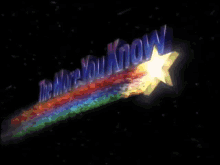
VSCode isn’t an IDE, although you can kinda make it work like an IDE with extensions.
I use Visual Studio Professional as my IDE at work, but we do a lot of C#.
With these modern extensible text editors the line between IDE and editor is too blurry to really tell. Many things people would agree are IDEs (like Eclipse) are entirely based around a plugin architecture too. I don’t think it’s worth it to split hairs over whether Visual Studio Code and similar programs are or aren’t IDEs. With enough plugins, they’re IDEs. With too few, they aren’t. Where that line is is entirely subjective.
I use neovim. But if I had to choose between vscode vs. JetBrains stuff, I much rather vscode. It’s far cleaner.
I use it because I’m switching between different projects and frameworks a lot. I found that me aligning with expected use patterns was easier than constantly adapting things for my magic setup.
I’m also not a config hound.
Well it may absolutely suck, but they’ll tell you
- it’s everywhere
- once you learn a few tricks it’s great
- you’ll get used to a non-intuitive macro and command setup
- adapt your entire workflow around it and you’re fine
- it’s … fast?
- it has such power
The last two are lies. And I was talking about vi here, in the hopes you’ll get it. And like when I first used vi, the best thing was learning there were alternatives.
Funny to read VSCode described as an IDE.
Where I work, I’m the weird one for preferring VSCode over Visual Sudio or Rider.
I prefer using a terminal to run build tasks and execute tests and do version control, and have mostly Language Server stuff integrated into the editor.
Funny to read VSCode described as an IDE.
Why would VSCode not be called an IDE?
Nobody loves arguing semantics more than a programmer. VSCode is absolutely an IDE. Jetbrains is entirely plugin based, Eclipse is totally plugin based, and yeah so is VSCode.
🙏 Happy to see this opinion somewhere else. I feel like I’m taking crazy pills when I see folks adamant that Code-like editors aren’t IDEs while saying other plugin based editors are.
No, it’s a code editor. It can become an IDE with the right set of plugins.
It’s a modular IDE.
Visual Studio Code is a streamlined code editor with support for development operations like debugging, task running, and version control. It aims to provide just the tools a developer needs for a quick code-build-debug cycle and leaves more complex workflows to fuller featured IDEs, such as Visual Studio IDE.
~ code.visualstudio.comThey’re just saying that so that they have a justification for making two IDEs.
What is your definition of an IDE?
I do a lot of c++ and c# stuff. That feature where it opens a list of all the member functions and or variables of a given class or data type, the part where it underlines incorrect code as well as the thing that adds tooltip type documentation with comments to everything you hover your mouse over is invaluable.
The idea that there are people who program without that type of thing blows my mind. I can’t just memorize the entire code base myself 🤷 if I had to search the source code to verify every little thing every single time, it would take ages to get anything done.
I only use Linux and I don’t know what I’ll do when Microsoft eventually takes vs code away from us, whether by making it paid or dropping linux compatibility. I guess I’ll have to pirate the jetbrains software or something.
I do. I used to juggle between Code::Blocks, PyDev, NetBeans and others, depending on projects. I find VS Code kind of fulfills the promise of Eclipse of being an all-purpose IDE, without the bloat Eclipse became synonymous with. It really clicked for me when I started using devcontainers. I am now a big fan of the whole development containers concept and use it in VS Code daily…