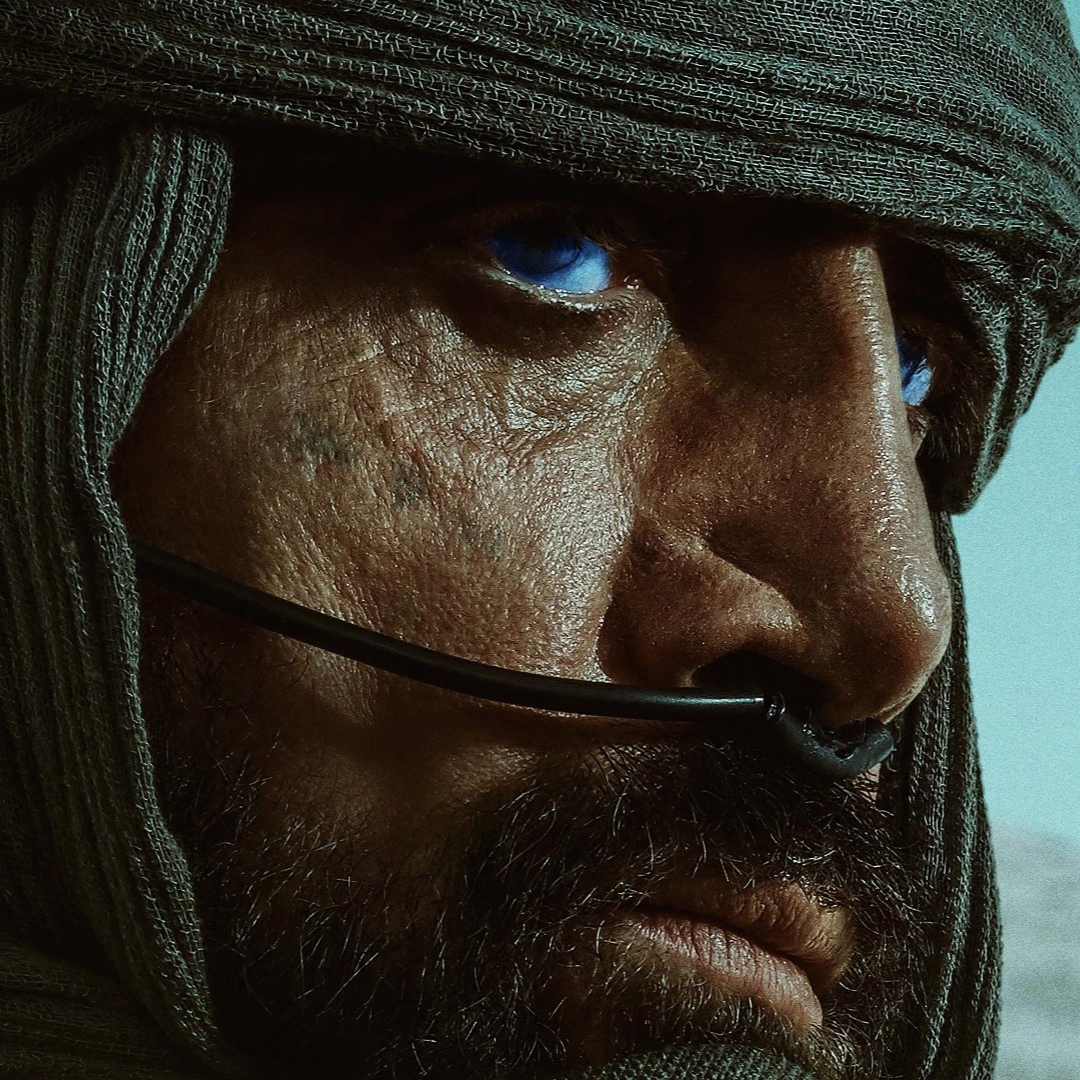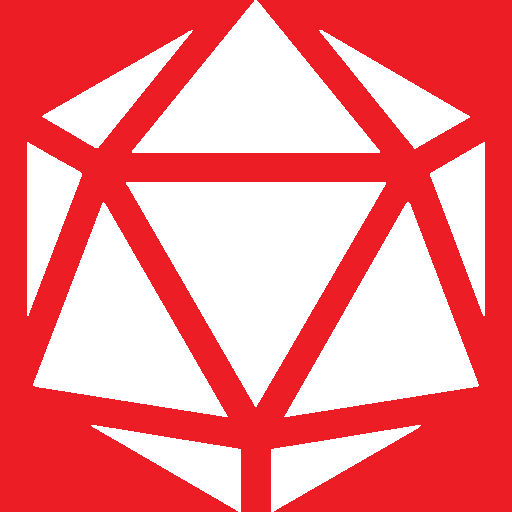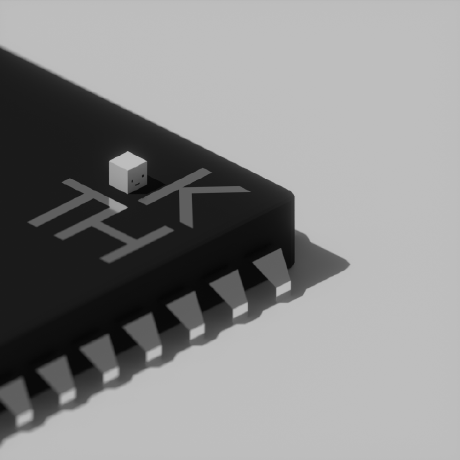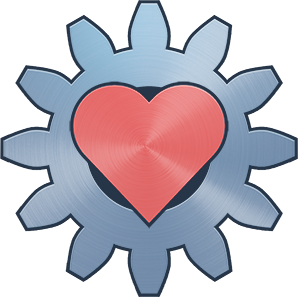Microsoft as usual trying to make a Swiss Army knife where none of the tools work as intended
Is everybody really out there doing arithmetic in their start menu search bar? Calc.exe is a click or hotkey away.
Calc.exe is a click or hotkey away.
The Start Menu is already there, no hotkey setup required. Plus, I can close it with a single key too. It’s simply more convenient.
If you say so. I think having to wait for the latency of the web search to come back would drive me up the wall if I tried your method.
Win+number row are hotkeys for your taskbar favorites. No explicit setup is required other than having your taskbar favorites ordered how you want them. Pressing the hotkey will open the program if it’s closed, focus the program if it’s in the background, or minimize the program if it’s focused.
I mean technically I do that, but mine doesn’t do a web search (linux) so it’s not equivalent anyway. It is very convenient tho
There isn’t any noticeable latency. I always assumed they did that part locally tbh.
I mean no disrespect, but I have my doubts.
I’ll measure it next time I’m at my desk- on a wired gigabit connection it felt like about 80-100ms
Of course, results probably vary a bit based on how far away the closest Bing server is (or whatever is handling the request)
deleted by creator
You are far too powerful to be in the presence of us mere mortals.
deleted by creator
RPN is the best. It’s mostly just doing math in the order it would be calculated anyways, so IMO, it’s far superior for learning (which is 99% of the time any normal person uses a calculator).
My family doctor collects rare hardware RPN calculators. Its his hobby.
It sits right where you need it, between your rotary dial telephone and your filing trays 👌
deleted by creator
The Dad vibes are chill af 😎
Do you also use a magnifying glass?
deleted by creator
It’s called a monocle thank you.
I still have the same scientific calculator I used in high school. All the markings on the keys have long since worn off, but my muscle memory is so strong that I am speedy and accurate in typing.
For isolated, unimportant calculations, I’ll use my phone or the calculator on my computer, but for anything more than that, I relish the chance to use my proper calculator. I think using it puts me in a particular frame of mind where I’m more focussed too, like my brain is going “okay, let’s buckle up, it’s maths time, let’s have no silly mistakes, keep on task”
I grab my slide rule from my bag, because I am (mentally) a million years old.
EDIT: if I need precision, I use
bc.
To this day, I still launch the calculator with win+R then “calc” enter.
Basically muscle memory at this point
For me it’s win “calc” enter.
This is also a quick and easy option tbh
Neither option is convenient for me. So I just have a calculator next to me just in case.
…yes? The spotlight/quick search tool is stupid useful. Everything is just a quick alt-space and a type away
I’ve been using Synapse on Linux for years and Windows powertoys is way better than this nonsense (which is super confusing because that’s also an official Microsoft programme. Why do they have a superior version of their search that you have to seperately download?)
It’s really easy for one offs.
pin calc to taskbar. it’s a click away and makes more sense than searching for an arithmetic answer.
powertoys (by microsoft) also let`s you use a custom shortcut to open a bar and search in. Pretty useful and quick.
Since I pretty much always have a browser open I just use the search bar to do it unless I know I’m doing multiple operations, then it’s off to the pinned calculator shortcut
I prefer to use my phone, shout out Calculator++ https://f-droid.org/packages/org.solovyev.android.calculator/
Personally I use ueli for everything
That looks very very similar to PowerToys Run, I wonder if they’re related?
Not to mention it takes like 10 seconds to load and has completely random predictions
Nah. Most brain dead thing it does is when you search for something, and it brings up no results, so you remove the last letter and your results pop up.
Or when it refuses to show something you know exists on the computer until you enter the exact full file path
That’s why I use Flow Launcher with the Everything plugin (now integrated on the Explorer).
Everything is an absolute godsend to deal with Windows’ shitty indexer.
How do I integrate it? I didn’t like Everything as a separate program, but I think I would like it integrated into my system.
It’s built-in to the Explorer plugin. I set the Indexer to Everything and personally use the et prefix for index searches.
Or you press enter to open it, and instead the list changes and it opens something unrelated
This happens to me on Instagram and it makes me want to commit atrocities.
Another reason to not use windows.
Nothing like fueling the Linux circlejerk here.
Bad news bud. Windows is a circlejerk of an inferior corporate OS that people only use because of consequences of its own popularity like a marginal advantage in software support.
P.S. complaining about “circlejerks” that are based on well thought out reasons for something is really obnoxious.
I feel like the argument speaks for itself here.
lol really? Gonna switch from windows to Linux because the calculator IN THE START MENU sucks?
Jesus Christ.
Oh no, I switched when I got tired of ads shoved in my face before I’ve even logged in, long before Windows 11 was being rolled out. For me, the issues were stacking up and I just didn’t want to deal with it anymore. I’m not going to detail my issues with Windows here so all I’ll say is that I haven’t needed to log into Windows unless there’s a particular software I need to use (like Elgato or the Kinect Studio, both of which have drivers specific to Windows).
The point is, no one is switching to Linux solely because of the damn calculator in the Start Menu.
I cut my Linux teeth on Ubuntu 10.04 LTS, and made the full switch to Linux Mint in 2015 after DropBox announced they no longer support XP.
Like fuckit, I can use Linux+Compiz 3D Cube Desktop to virtualize many systems with whatever OS I want.
Very close to switching, started dual booting mint and I still use windows more but I imagine that’ll change when they force the 11 update on everyone
Mint is a nice one to start from so you can used to the way Linux works. I’m on Arch atm because I’m a massive control freak and wanted to have more direct control over the system.
I would check if what you regularly use can be used on Linux either with alternative software like FOSS or if you’re gaming, check whether your games use anti-cheats because that’ll be the biggest roadblock. If something you use daily isn’t possible on Linux then you’re better off not switching.
Any bug is UNACCEPTABLE. Don’t you know our Lord and Savior Linus banned the end from Linux back in 2000!
Your reason to not use windows is a web calculator?
They said another reason so that means that it is not their only reason
deleted by creator
You sound fun
deleted by creator
Skippy?
…you do know this sort of thing has existed on Linux for years right? If anything windows is actually late to the party as this is a relatively recent add on
Michaelsoft Binbows
i like it that KRunner on KDE does that out of the box too, except that it doesn’t connect to the internet as a first suggestion, so it’s an upgrade :3
Same! Especially convenient cuz I’ve mapped it to my Windows key so it’s my main way to launch programs and stuff
fyi KRunner is also in the default main menu’s search bar btw :3
I’m aware, but there’s something so nice about having it as my primary interface :derp:
It’s a start menu, not a calculator.
Oh wait, it’s a web search?
It is showing a suggested search on the left AND the calculator with the right operation and result on the right. I’d call it confusing at best, but looks like it’s doing what it’s supposed to imo
Except it ‘recommended’ you add a zero and did it for you, changing the equation you asked it to do.
But you see, all you have to do is remove the 0 it added unprompted and you have the right answer it didnt give you.
Microsoft teaching free math skills out here by being terrible at AI.
This comes from your search results. I just tried it, and for me it answers what you’d expect. I suspect you use a search system that’s either bing, based on bing, or sends queries to bing, and as a result of that it assumed you wanted to search for this specific thing.
Mind you, that makes it no less ridiculous since on the web, Bing can recognize that you put in a math query and answers it without wanting to autocomplete it. It’s still bad, just in a slightly more specific way. 😂
I did just try this again on my work laptop and it searched correctly. But the 2nd “search the web” suggestion still added a 0. Maybe I had searched that by accident by hitting enter after typing it (as it still opens Edge/Bing annoyingly).
Disable Bing in the search box on your personal computer. If you’re performing searches on your desktop, even if you don’t select a web search, it’s still being sent to Microsoft and stored.
Just did that now, but unfortunately it still “corrects” the query.
As an aside, I’d like to completely remove Edge too, but no matter what I’ve tried I just can’t seem to get it leave me alone. Any suggestions?
I personally just nuke it. Since there’s no official way to uninstall. Delete the entire contents of the Edge directory.
remove-item -path "C:\Program Files (x86)\Microsoft\Edge" -recurse -forceRecreate it.
new-item -type "directory" -path "C:\Program Files (x86)\Microsoft\Edge"Take ownership.
takeown /f "C:\Program Files (x86)\Microsoft\Edge" /a /rStrip all current permissions.
icacls "C:\Program Files (x86)\Microsoft\Edge" /inheritance:r /qDeny everyone.
icacls "C:\Program Files (x86)\Microsoft\Edge" /t /deny "Users:(OI)(CI)F" "Everyone:(OI)(CI)F" "NT SERVICE\TrustedInstaller:(OI)(CI)F" "SYSTEM:(OI)(CI)F" /qThis process effectively breaks the ability for the Edge Update utility to install/update the Edge browser. This is intended so you never see it again. The shortcut can be deleted at
C:\ProgramData\Microsoft\Windows\Start Menu\Programs. Thankfully, Edge is not hard coded into the shell so it will disappear. I’ve never had it come back or experienced any ill side effects. There are left over registry entries but they are harmless and don’t cause problems. File associations can be overridden with your own choices. Do not remove Edge WebView as it is a system and third party app dependency.
Why the fuck do you think using search is an adequate replacement for a calculator? This is dumb.
Its slightly better than trying to use ChatGPT at least…
But Bing is powered by ChatGPT! … Or what ever their marketing material said. I try not to read marketing materials because they’re always lies and stretched truths and empty promises.
Because it’s more convenient than any other option available. Every time I’ve used it before it’s worked.
I suspect the have the . and , switched in their language preferences, so the dot would just an arbitrary separator.
Use PowerToys Run instead. The Start menu is dead to me now.
deleted by creator
Oh. It’s Spotlight for Linux, then.
deleted by creator
I have it installed already, and I’d switch to using it in a heartbeat if it could replace the Start Menu in a way that didn’t break things. I often open the Start Menu purely to show the taskbar over fullscreen games in order to switch to something else. If Run did that (and if binding it to the Windows key didn’t break other shortcuts), it would be perfect for me.
Edit: I stand corrected. It appears that Run does sometimes show the taskbar, but it seems inconsistent.
Well, I use Powertoys Run for everything except that one thing (a way to break out of full-screen games). I’d consider that switched, since you’re using that to start everything.
I don’t even shutdown via Start anymore.
Oh, and the other reason to use Start menu is to start Powertoys it doesn’t restart after an update. xD
I often open the Start Menu purely to show the taskbar over fullscreen games in order to switch to something else.
Uh,
Alt+Tabexists.Alt tab only changes focus, it doesn’t bring up Windows specifically. When windows decides not to ACTUALLY keep the task bar on top, only going directly to it actually brings it up
Can you map it to the Windows key?
Yes you can. You can even use PowerToys Keyboard Manager to remap keys.
I’ve mapped the right Apps/Menu key to Win(left) and mapped Win(left) to Alt+Space to open PowerToys Run, effectively replacing Win(left) with Run entirely.
Nice. Might give this a try.
not sure about windows 11 but in wkndows 10 you can turn it into fully local search menu without any bing crap and web searches with some tweaks
this also makes it open and search without any delay for some reason… Really makes it usable againDo you have a link to a guide for this?
Idk about that but you can use EdgeDeflector and the somewhat incorrectly named EdgeRemover. If you install both, you can redirect all MS Edge actions to your default browser, and Bing search queries to another engine of your choice. Works as of September 2023. (Or install Linux.)
edge deflector is broken and deprecated (Microsoft intentionally broke it), there’s a much better alternative now, but i forgot it’s name.
EDIT: It’s called GoAwayEdge (not sure if it still works). you can also try the ChrEdgeFuckOff script. Also there’s a new tool called MSEdgeRedirect that aims to provide more features. (redirects stuff like widgets etc) It’s still in beta
Oh well, so it’s Edge Remover that did it for me.
don’t remember how i did it, afaik OOSU10 has an option for that
EDIT: Microsoft removed the old group policy (non-retroactively; that’s how i did it) so registry is the only way to disable web search now
https://www.tomshardware.com/how-to/disable-windows-web-search
it still works on win11? huh…
Is this Windows?
Yeah, it’s the Start Menu in Windows 11 (though I think the same kind of thing will happen on Windows 10 too)
Thanks. I use Windows so little I didn’t at all recognise it. And my KDE start menu has had this functionality for a really long time but actually works properly lol so doubly confused if I was looking at a KDE menu themed in a weird way.
I use Windows so little
I’m jealous. I would bin Windows in a heartbeat if VR worked properly on Linux (among other things).
Sorry I can’t help with that! I don’t have any VR so I’m only know of its Linux status in a vague way. No doubt it’s coming. Valve has really done a stellar job of building on Wine to get things more compatible. Hopefully now that Linux gaming has surpassed Mac gaming numbers, game devs and publishers will actually start supporting the Linux community better, including VR.
What do you think of alternative start menus, such as Open-Shell?
I’ve tried it, but I’m not really a fan of the older style Start Menu design-wise.
The mismatch between the old design and the style of Win11 just rubs me the wrong way. It’s like when you use an old application and the file open menu is the tree-style one with no option to enter a path.
If MS just replaced the Start Menu with PowerToys Run I would be so happy. The design fits and it’s actually functional.
Click is more than Windows key 🤷♂️
deleted by creator
It “autocorrect” or “auto complete” his query from “6” to “60”, so technically it’s wrong and not the answer OP looking for.
deleted by creator
He did not get a correct answer.
People really be out here just skimming images because numbers are scary.
Removed by mod
TIL pointing out errors makes you a cunt. Stay mad bruh
deleted by creator
Wow you found a bug. Definitely don’t see those in Linux 🙄