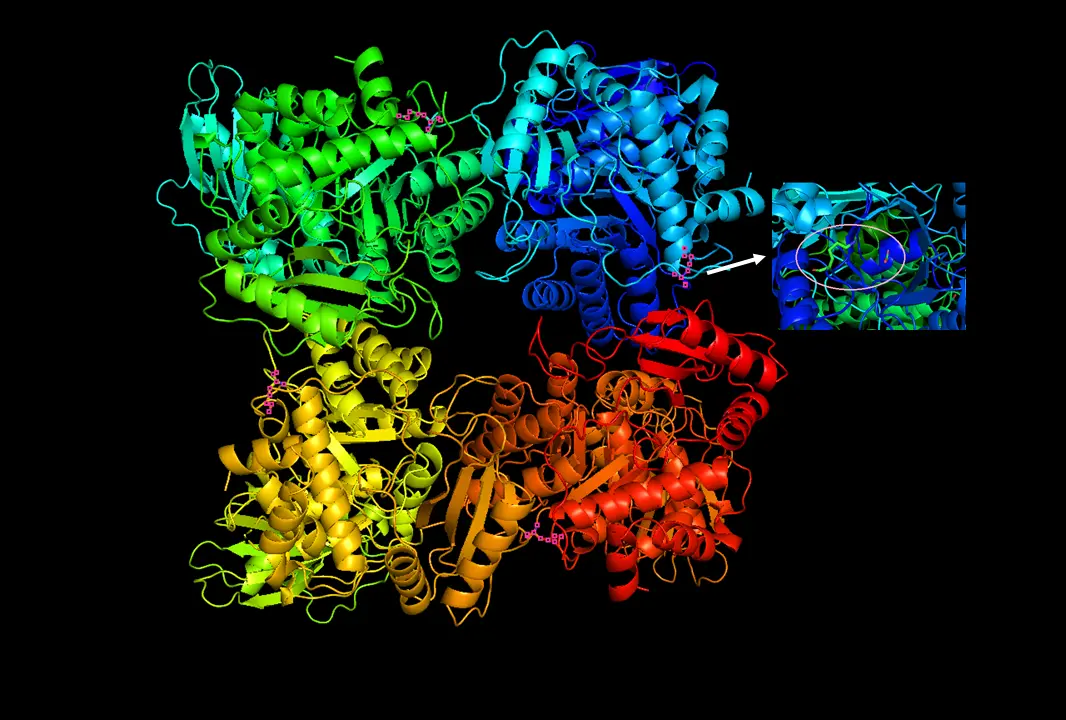Trying to install LMDE on a laptop (Windows 10).
Any help is appreciated.
Boot to the BIOS, check your disk mode. Set it to AHCI, save, retry installation.
Ok, so I did that, I think.

And it did NOT like that.

But that eventually led to this change:

But it kept freezing and restarting, repeatedly. After about a dozen times, I finally progressed to installing and made it here:

And then it promptly froze and restarted. Went back to UEFI, disabled SecureBoot and FastBoot, enabled VMX and SGX based on this ‘error’:

Still freezes and restarts, but it takes longer now. It will even do it at the login page if I’m not quick enough. Currently enjoying the longest stretch of stability by playing They Live on a newly installed LibreWolf.
It used to do this with Windows10, too, but would return a WHEA UNCORRECTABLE ERROR complete with loud, constant speaker noise until it was forcibly restarted. The workaround then was a protein modeling program that kept the fan screaming but everything else still worked. So long as that program was running, it wouldn’t BSOD.
Could this be related to the ‘nouveau fault at 6013d4’ part?
Lenovo has a shitty app for your phone which will try to decode the audio code. Yes. Instead of giving you an error code you get one in audio form.
My guess is your GPU is toast and/or overheating. Nouveau is the open source driver for Nvidia GPUs, so this driver screaming errors may indicate problems in this direction…
Is this a desktop or laptop? If it’s a laptop is it a dell? Dells tend tend to do this janky raid 0 thing that nothing outside of the Dell OEM windows image supports. You can change it in the system config (F2 during boot).
Laptop. Lenovo.
The last few companies I’ve worked for have been Dell/Mac shops - so Im not the best to debug what’s going on with Lenovo. A strange configuration for the hard disks is the most likely culprit. Id poke around your UEFI/BIOS and see if you have a raid or other silliness.
If you can upload a photo of what your disk configuration is, we might be able to get you pointed in the right direction.
The model of the laptop?
Lenovo, ideapad flex5-1570, nvidia geforce, intel i7-8550u, 64-bit, is that enough?
Either a bug in LMDE or your disk has really poor Linux support. Are you using RAID by chance? Have you tried another Linux distro with a more modern kernel to see if your disk is recognized?
Are you using RAID by chance?
What is this, and how would I know?
I have not yet tried another distro.
This kernel is 6.1.0-12-amd64.
Laptop is ~7 years old.RAID is when you have multiple disk drives, and some BIOS lets you configure them to act as one with improved performance or to add redundancy. It sounds like it prob isn’t an issue with a RAID controller. You could try another distro or loading GParted to see if it shows up there. I don’t have personal experience with LMDE specifically to know if there is something specific there, but for it to not show up at all is surprising.
Thanks! I solved one problem (SATA mode changed to AHCI made the disk appear) and quickly found another, so I may be investigating RAID solutions next. Appreciate the succinct explanation!