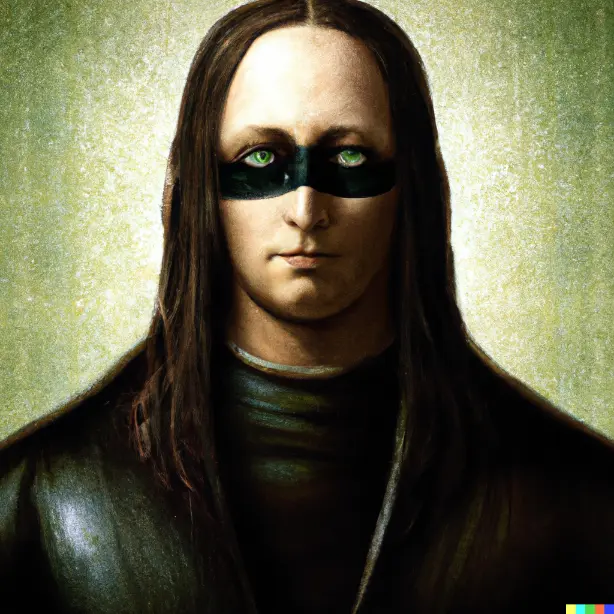Hey all, had some weirdness with the native discord app on Arch today. Was trying to screen share and discord just noped, went hunting for logs but no dice. I tried a few different programs with screen share, but it just seems to completely nuke disord. Any ideas? Anyone else have the same issue? Any clue where I might find crash logs?
Edit: installed Vesktop, problem went away, thanks everyone for the input.
From what I understand Discord’s screensharing was fixed on the Canary version (which is the beta version of Discord) but not yet in the stable package. Try installing that and trying it out.
The latest builds broke that for me. It crashes completely when I try.
Same. Was working a few days ago until the latest build where discord crashes. I’m on openSUSE tumbleweed
It was working great, but version 0.554 of discord canary has completely broken streaming for me as well, with discord completely crashing on trying to start a stream.
I’d also suggest giving vesktop a try which is a 3rd party discord client, it has some features for fixing certain oddball things that may crop up as well as just various typical 3rd party client things like plugins.
Discord used to say nope to 3rd party clients but there was a change in their tos a few years ago where they are accepted and nearly encouraged.
I actually did install Vesktop a few minutes ago, seems like everything is working the way I expect it to. And I installed kooha to do screen capture, as Spectacle has no audio capture currently on Wayland.
Vencord is great but sadly it doesn’t support global hotkeys so PTT doesn’t work.
Also you aren’t able to increase volume for a person greater than 100%, which sucks when some people just are too quiet.
You can increase the volume by just enabling the plugin VolumeBooster in Vesktop. Then you can increase it up to 400%.
Thank you! This plugin wasn’t available for a while as the devs had some technical hurdles to overcome, but I’m glad they were able to figure it out!
Are you using xorg or Wayland? If you’re using Wayland, try Discord canary, it should have better screen sharing support. Might solve your issue until it arrives in the normal Discord client.
Ehhhhhh! My dude! I’ll try that. I am on Wayland.
You can use discord from the browser, can you screenshare from that version?
Yeah, you can from browser
I don’t have any advice wrt the Discord app (I assume flatpak) but you should try Goofcord if you haven’t already, it’s what I use.
Its a Wayland problem and it has been fixed (?) Or that’s what I thought. You can try to solve it or install Vencord that solved stat problem + plugins for stuff
This issue is only from the last couple of days, until then the new streaming has been working great.