The question that I have to ask: what category of CLI apps (or even some examples) exist that are too complex to maintain a few versions simultaneously as native packages but are not complex enough to just use an OCI container for them instead?
- 2 Posts
- 35 Comments

 4·10 days ago
4·10 days agoBoth not possible and unnecessary on Wayland.
The flatpak documentation has a semi-relevant page on setting up a flatpak repo utilizing gitlab pages and gitlab’s CI runners on a pipeline. Obviously, you’d need to substitute Gitlab Pages for a webserver of your choice and to port the CI logic over to Gitea Actions (ensuring your Gitea instance is setup for it).
A flatpak repo itself is little more than a web server with a related GPG key for checking the signatures of assembled packages. The docs recommend setting up the CI pipeline to run less on-commit to the package repos and more on the lines of checking for available updates on interval, though I imagine other scenarios in a fully-controlled environment such as a selfhosted one might offer some flexibility.

 4·15 days ago
4·15 days agoAs I am teaching myself right now maintainable selfhost setups using popular apps (admittedly with Kubernetes vs something minimal in functionality like Docker Desktop), there is a lot of complexity involved in getting these services both functional and maintainable while also having to consider the security implications of various setups.
While I agree the concept of self-host is a good thing to advocate, I think the complexity and difficulty involved not just to do it, but to do it right is going to be a straight cliff of a learning curve for those not already technically inclined in databases, networking, and filesystems/block storage.
Honestly, taking the burden of being IT for a reasonable subscription cost for your efforts is a better way to go, especially if the setup allows for expanding your offerings to other members in a localized community.
Wouldn’t this still be the superior solution? The article doesn’t mention the setup for using ROCm for cards running on amdgpu.
As I found out recently myself, you should almost always set the minimum amount of reserved memory for the iGPU on modern hardware. The reserved memory is just that— reserved. The kernel still dynamically allocates memory for GPU usage as needed on iGPUs.
Alongside many others, I agree that using QEMU through GUI frontends like virt-manager or GNOME Boxes, or even server-focused solutions like Cockpit+VM plugin or Proxmox layered on top of your installation.
I just want to note a decent point against other solutions like VirtualBox or the VMWare products that work on Linux: these solutions that don’t rely on QEMU almost certainly need the user to install out-of-tree kernel modules (that in some cases may also be proprietary). QEMU and its frontends don’t need out-of-tree modules in a majority of distros and can work out of the box with all features (given BIOS configuration of the host and hardware supports them).
I started dual booting Linux after an upgrade to an insider preview of Windows 10 soft-bricked my Windows 7 install. I later stopped booting into Windows and eventually reclaimed the partitions to extend whatever distro was installed at that point when the actual release of Windows 10 decided to attempt automatically upgrading my Windows 7 system, soft-bricking it a second time. 2016 onwards, I haven’t used Windows on my systems outside of occasionally booting LTSC in a VM.
Running the same memory constraints on a 1.18 vanilla instance, most of the stack memory allocation largely comes from ramping the render distance from 12 chunks to 32 chunks. The game only uses ~0.7 GiB memory non-heap at a sane render distance in vanilla whereas ~2.0 GiB at 32 chunks. I did forget the the render distance no longer caps out in vanilla at 16 chunks. Far render distances like 32 chunks will naturally balloon the stack memory size.
For clarification, this is Vanilla, a performance mod Fabric pack, a Fabric content modpack, Forge modpack, etc. that you are launching? If it’s the modpack that you describe needing 8gb of heap memory allocated, I wouldn’t be surprised the java stack memory taking ~2.7 GiB. If it’s plain vanilla, that memory usage does seem excessive.
Depending on version and if modded with content mods, you can easily expect Minecraft to utilize a significant portion memory more than what you give for its heap. Java processes have a statically / dynamically (with bounds) allocated heap from system memory as well as memory used in the stack of the process. Additionally Minecraft might show using more memory in some process monitors due to any external shared libraries being utilized by the application.
My recommendation: don’t allocate more memory to the game than you need to run it without noticeable stutters from garbage collection. If you are running modded Minecraft, one or more mods might be causing stack-related memory leaks (or just being large and complex enough to genuinely require large amounts of memory. We might be able to get a better picture if you shared your launch arguments, game version, total system memory, memory used by the game in the process monitor you are using (and modlist if applicable).
In general, it’s also a good idea to setup and enable ZRAM and disable Swap if in use.
The VRR problems are specifically related to either monitors not supporting Freesync over HDMI or the user running a monitor expecting HDMI VRR to work on HDMI 2.1 specs (>4k@60hz or equivalent bandwidth negotiation requirements). I would concur a small subset of users is correct for the use-cases where this becomes a problem.
Largely things look good. It might be a good idea looking for a motherboard that has Intel ethernet rather Realtek. I’m also a bit curious if the barebones VRM design on the board is adequate as well.

 3·1 month ago
3·1 month agoGenerally, yes. It’s not nearly as bad as say 2015 but NVidia has a long standing history of being difficult to deal with, and users having to make constant compromises. For instance, NVidia hasn’t had properly working Wayland support on most environments until recently due to the awful flickering that many users experienced. Things like power saving, dual GPU handoff, general OpenGL performance, frame stability and tearing (X.Org), etc. have been either historical and/or current pain points for using NVidia GPUs vs AMD or Intel GPUs.

 13·2 months ago
13·2 months agoIt doesn’t currently allow for concurrent execution of EXE files, but that’s a good idea. I’ll see about implementing it.

 201·2 months ago
201·2 months agoA summary from its site and known technical details:
- no telemetry by default
- includes uBlock Origin
- has sane privacy-respecting defaults
- prepackages arkenfox user.js
- relatively well-maintained fork of Firefox that keeps up with upstream
- No major controversies AFAIK
As for Windows 7, nobody should really need to install Librewolf anyway on such a device. No device running Windows 7 should have access to the internet at this point. If you are asking about compatibility intending this use case, you have bigger problems to worry about than your choice of browser. If you just need to view HTML files graphically, even Internet Explorer or an older firefox ESR will do.

 2·5 months ago
2·5 months agoI just did some testing in the past hour or so and did a portable install from scratch using the Fedora Workstation 39 iso. I’m not exactly sure what your hardware detection issue would have been, but I can say that Anaconda could detect both a USB flash drive and an external hard drive I had plugged in.
Going with the USB flash drive, I did skip using the automatic partitioning and went for using blivet to do my work. I did format the drive beforehand as I have always had issues with that drive properly accepting various partitioning commands (the installer no exception as tested). I did reserve a partition for a shared storage filesystem, but didn’t actually give it a filesystem here.
In blivet, here is a sample of the kind of partition schema I was talking about (something that might be helpful to OP or anyone else that wants to try this setup):
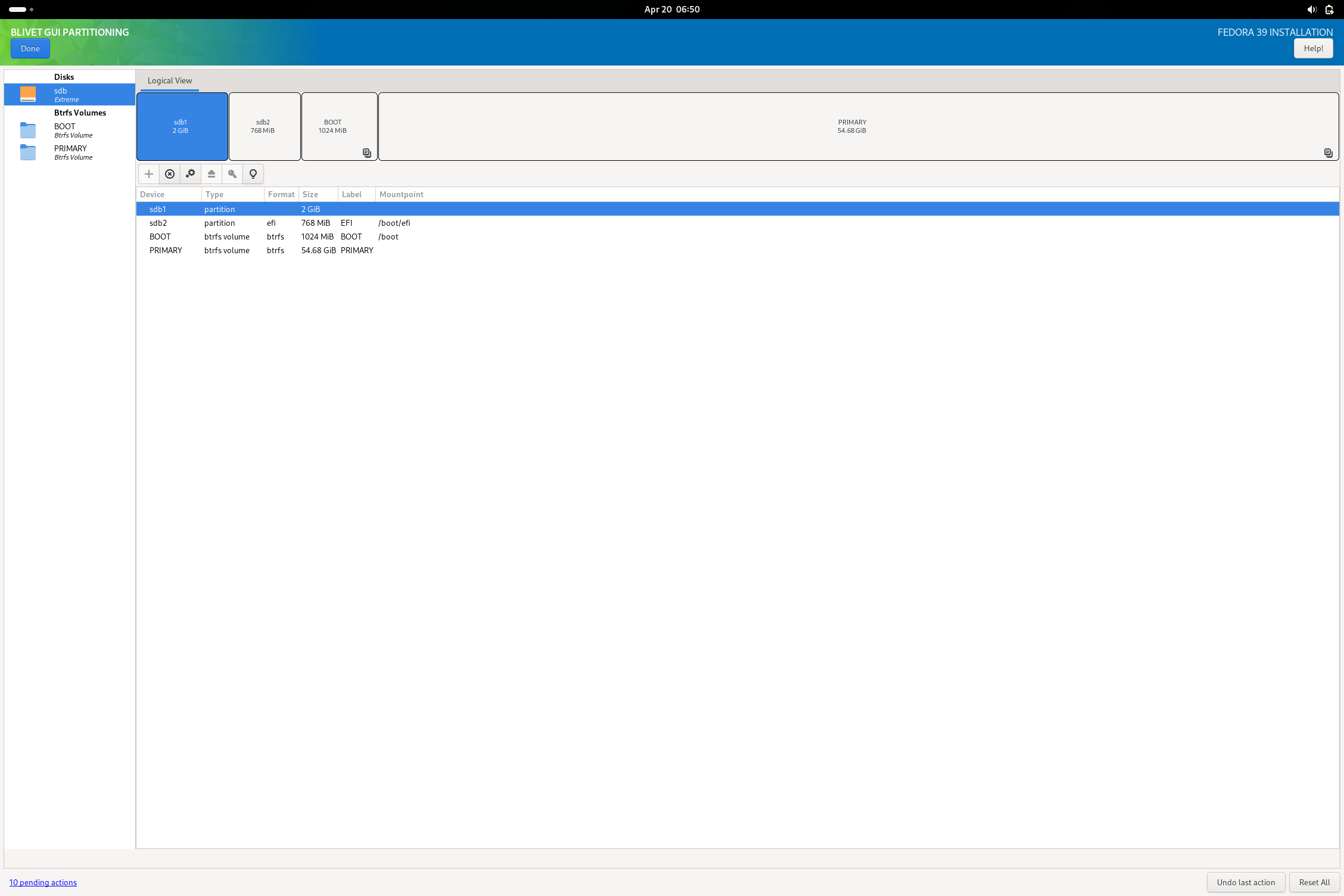
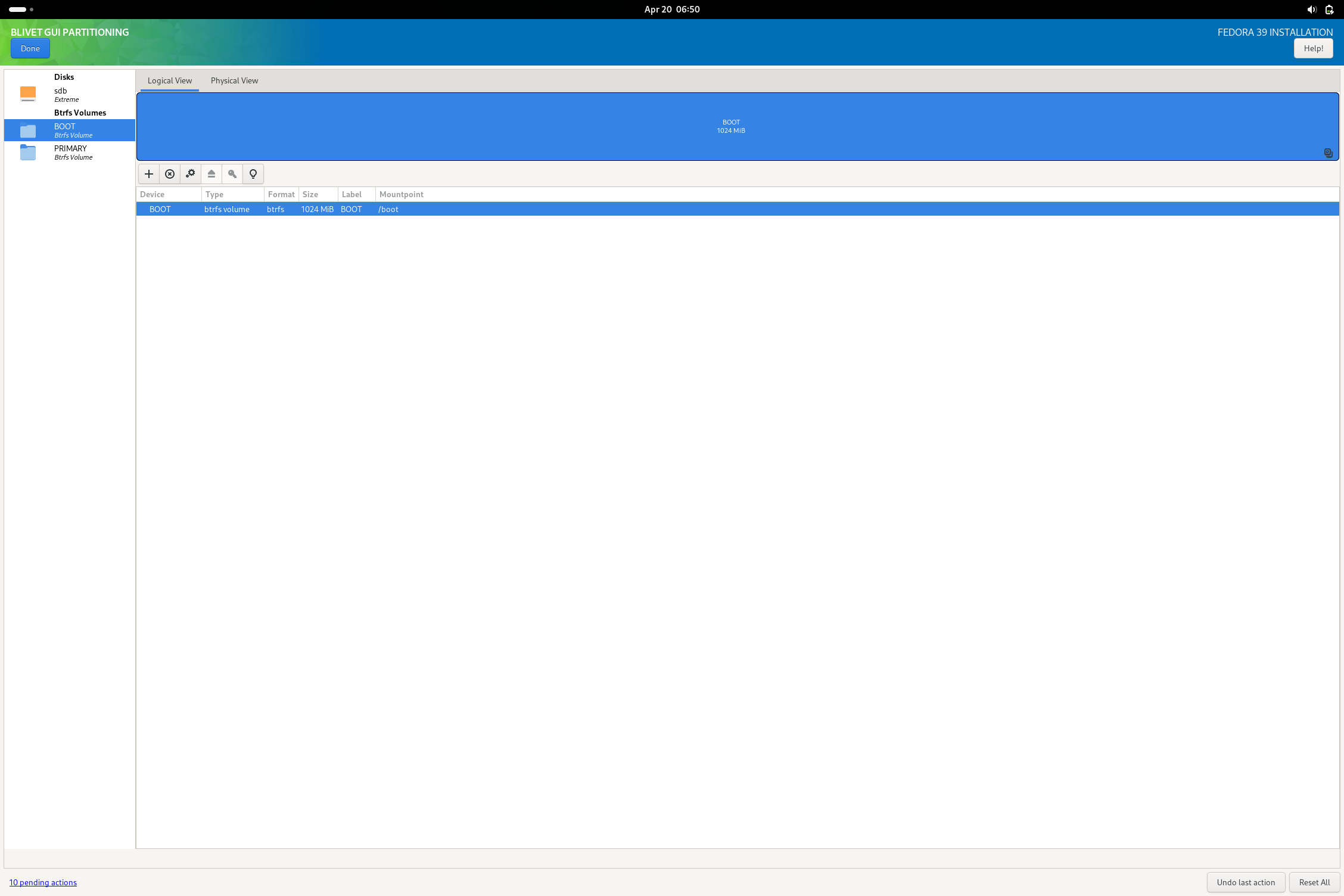
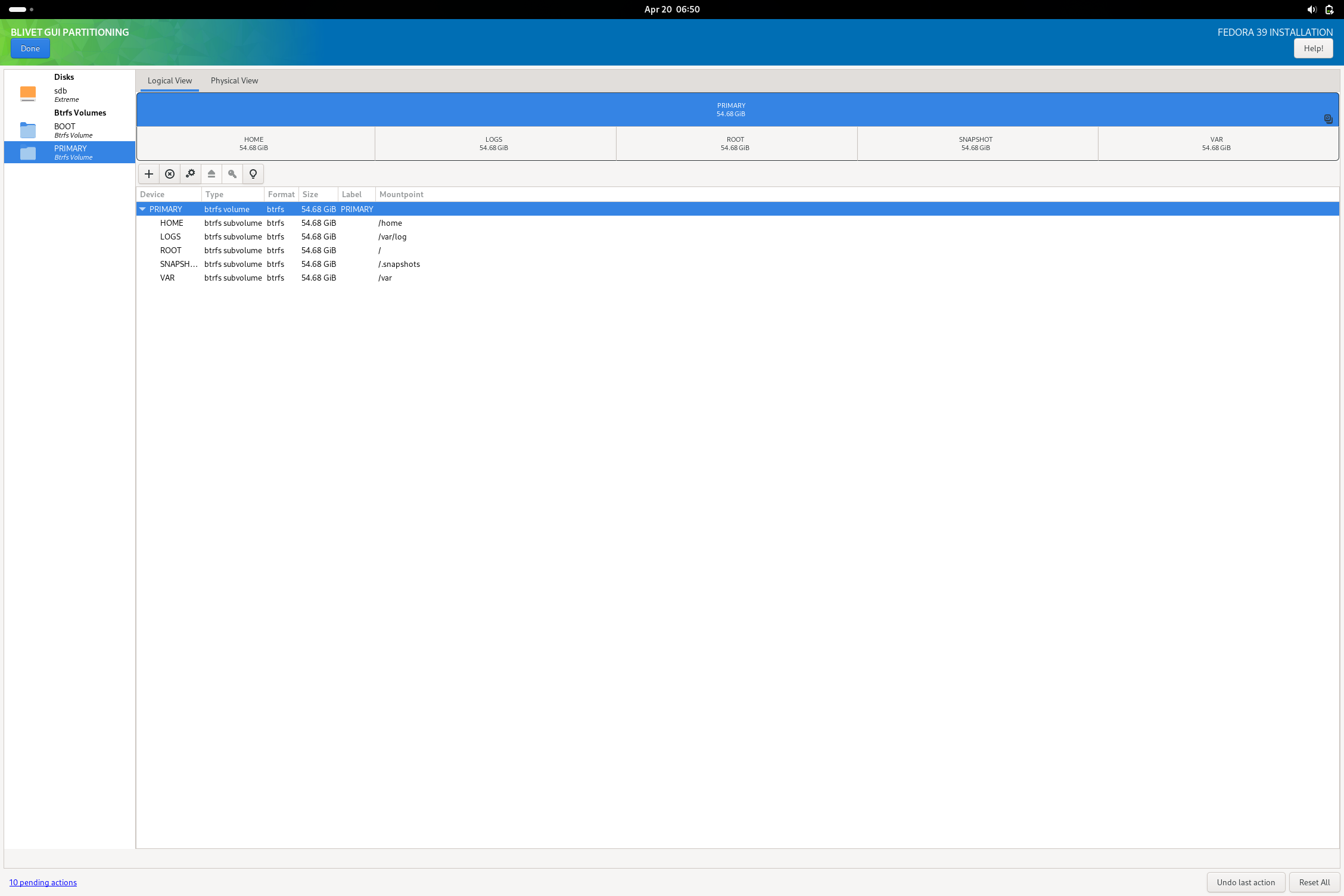
I was able to then complete the install as normal and boot into the finished USB drive. I noted a small non-fatal complaint from grub on boot, but I imagine this is fixed with updating the system. All systemd units boot without failure and I am able to get the system working with minimal issue. The only real issue I could note is that the installation is very sluggish (due to it being on a flash drive rather than an external ssd or some other more suitable media). After booting, I then opened Disks and added the missing exfat (or NTFS) filesystem I reserved a partition for. The reason I didn’t do this in blivet during install is because the option doesn’t actually exist to make an exfat fs in the tool.
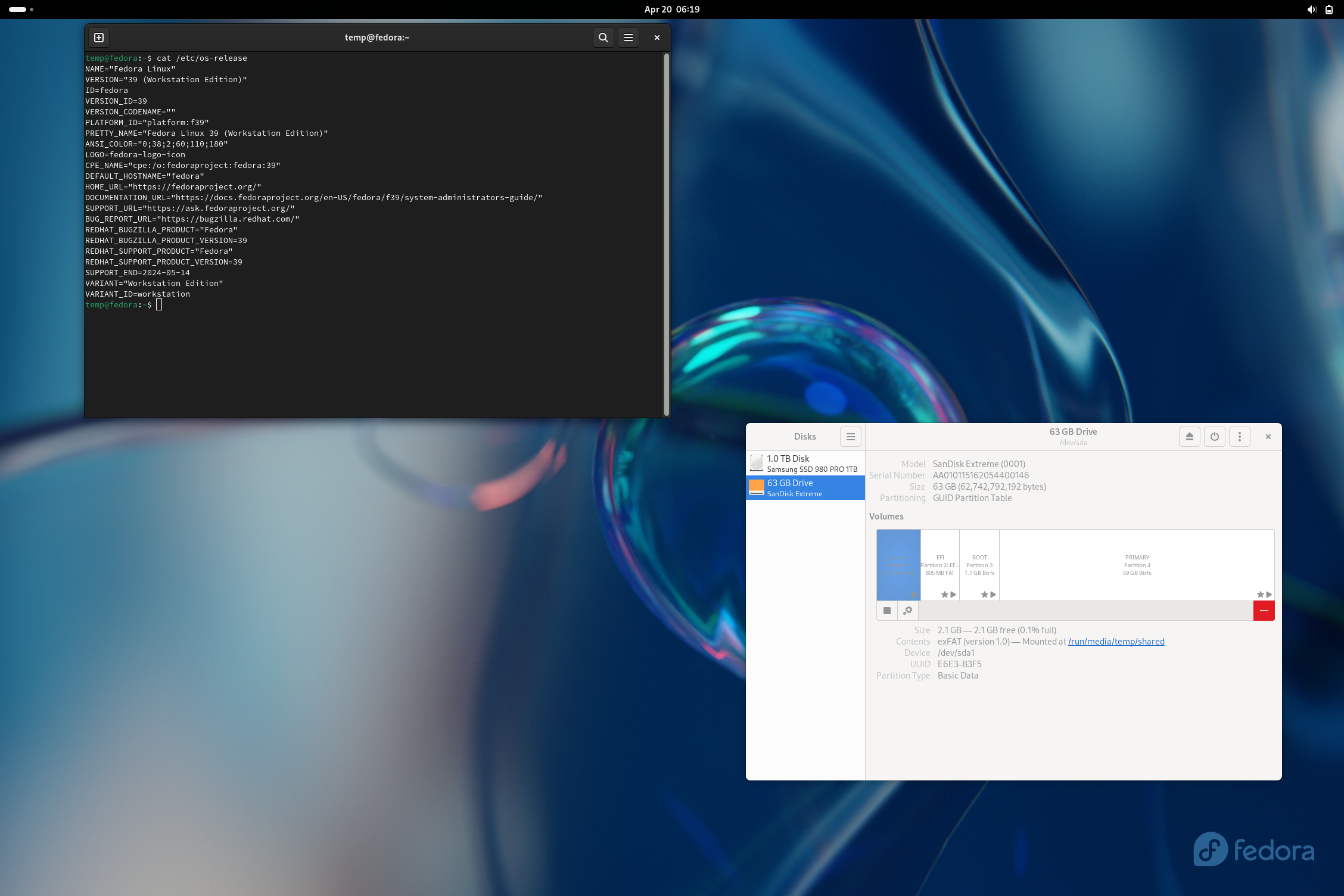
Hopefully, this comment is helpful toward getting such a setup working.
EDIT:
Something I did notice with GRUB on Fedora Workstation 39 is that by default, the menu will not show unless pressing escape on boot. There is a useful AskUbuntu post that explains in detail how to access the grub menu and how to change it to behave in a better fashion for a multiboot system.

 3·5 months ago
3·5 months agoAh, that would put a bit of complication into things. If you want to actually accomplish this though, you should largely start with the same steps as a standard system install, using a second USB flash drive to write the distro onto the external SSD, leaving enough space to build the rest of the partitions you need. If you intend to make a Windows-shared partition (exfat, fat32, or NTFS), it is probably best to put that partition either first or just behind the EFI partition so that Windows systems won’t have a hard time finding it. Exfat or NTFS would be a better choice for this type of partition.
I would still generally recommend keeping the live distros on a separate bootable drive, but you can size and reserve dummy partitions after the rest of your normal dual-boot installs and shared data partitions for live installers to overwrite. There is likely going to be some experimentation with getting the OS bootloader (such as on GRUB provided by Fedora in this case) to pick them up and add them as boot entries. You should (depending on the live image) be able to dd write them to the ending partitions reserved for the image for as long as the partition is sized equal or larger than the ISO image’s size (it’s best to give at least a few blocks of oversize on the partition when writing ISO’s directly).
Edit: In a proper Fedora install, you should almost never need to disable selinux or set it to permissive unless you know why you don’t want it.






The easiest ways to run custom executables for Proton titles is either going to be SteamTinkerLaunch or my shim script.