

I finished Final Fantasy VII Rebirth a couple days ago after about 110 hours, what a journey!
I’m currently playing a few shmups since I just purchased a (very cheap but perfectly adequate) arcade stick, easy modes for now and “moving up the chain”:
- DoDonPachi Resurrection
- ESP Ra De
- Espgaluda II
- Radiant Silvergun
After that, I’ll probably pick Cyberpunk 2077 back up (only 10 hours in from the free trial a few weeks ago).



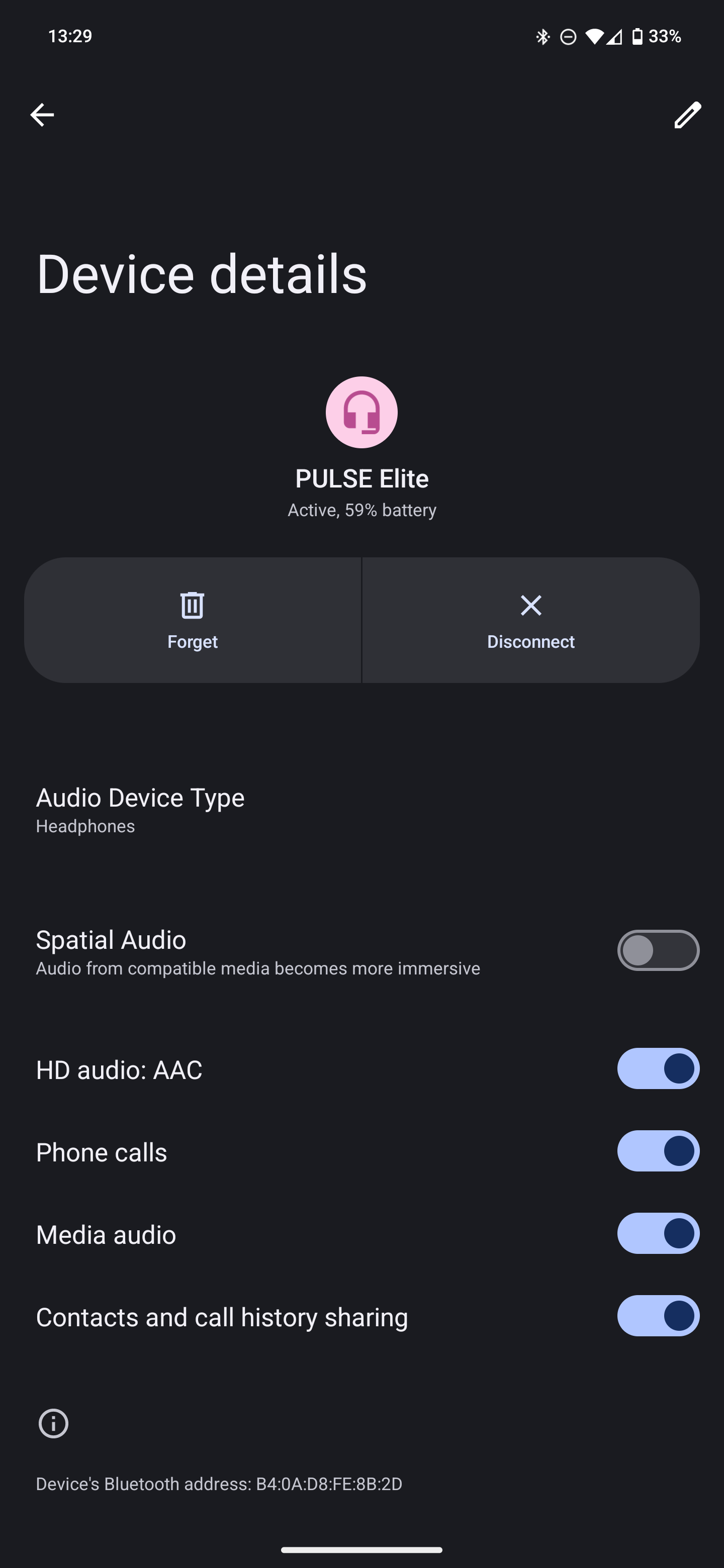
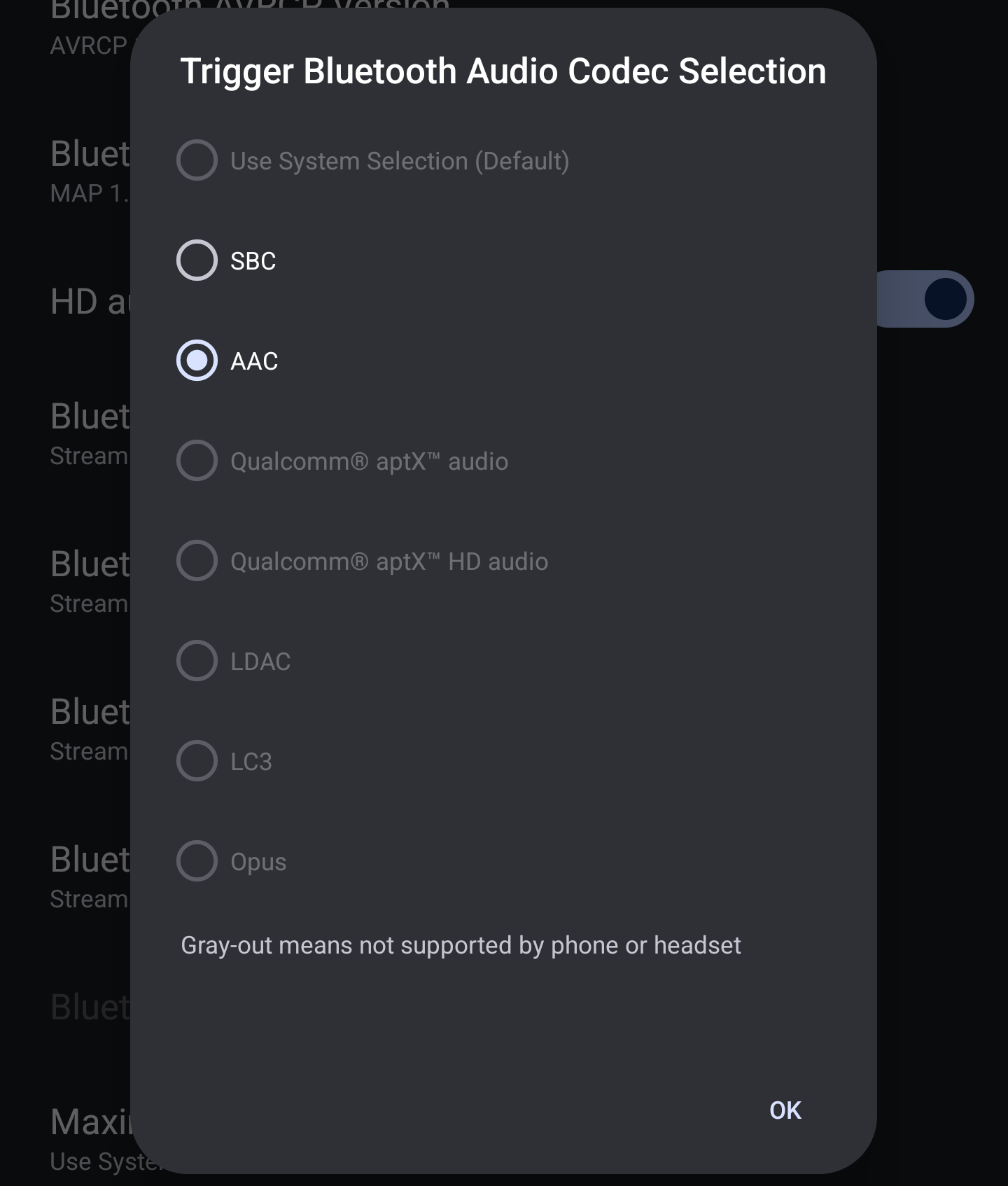





Enjoy! Remake is really great and I’ve heard it runs like a charm on pretty much any recent handheld