
Totally agree with your assessment.
It’s also important to remember that, even if AI/ML don’t have a killer consumer application right now, those systems are really powerful for recommending targeted advertisements. That’s why all the big tech companies are throwing money at nvidia to build out more and bigger datacenters.


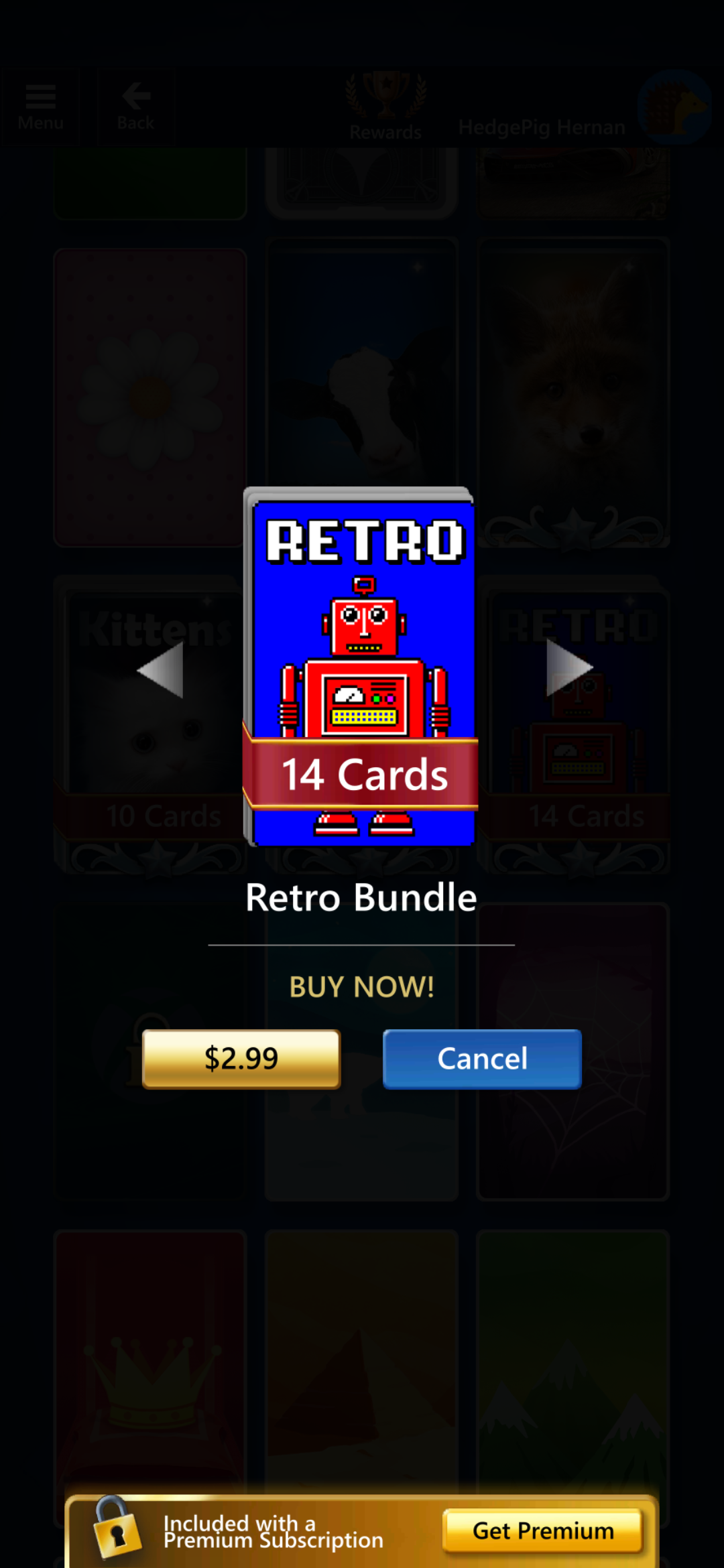




I have the exact same little box for my HTPC in my living room.
It’s possible something went wrong during your install or configuration. I’m running a different distro, but I had to do very little tweaking or configuring of drivers, since the hardware is pretty standard.
Do you have any display output at all? Dropping into a tty or accessing your machine over ssh after boot at least gives you a starting point to debug.
Some tools that you can use to gather more info:
inxi: prints out helpful summaries of system info for debugging.inxi --graphicsshould give you some info to work with. My output tells me that I’m using the i915 kernel driver for display output.modinfo: prints out kernel module info. The output is lengthy, so piping to a pager is helpful:modinfo i915 | lessjournalctl --this-boot --priority=3, or search for messages related to the i915 kernel module withjournalctl --this-boot --grep i915