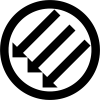I’ve never had to use Windows 11. I have Windows 10 on my main machine and toy around with different Linux distros on my spares.
Now that I’m building a computer for my folks, I’m faced with the real problem that Windows 11 is going to be a big shift for them (also using windows 10) and it’s going to contain so much crap (Copilot, Start Menu ads, etc) that is going to ruin the experience/overwhelm/turn them off.
I’ve read, with passing interest, about the myriad of “debloated” Windows installs, but never took a serious look at what is going on and what is good. Here’s where I hope c/technology can point me in the right direction. Thanks!
Edit - I should have known to expect the Linux suggestions despite specifically asking about modifications to Windows. Linux is not an option due legacy software compatibility - they do more than use a browser.
I think there are two options personally.
-
The Windows 11 LTSC version just leaked on Chinese forums. I wouldn’t use that ISO but would wait for the official release. Seems like the “best” version of Windows.
-
Use Chris Titus’ WinUtil on a normal install: https://github.com/ChrisTitusTech/winutil. He has put a lot of effort into this tool and it works great.
If you want to go full try-hard you can do it yourself. Buy NTLite and go to town on stripping stuff out. You’ll probably break something but it is fun to play with.
You should be able to download the Win11 LTSC direct from MS (pretty sure that’s where I got mine).
That’s supposedly a time/feature limited version, but if you use the licensing script (also from Microsoft), it will permanently activate it.
I have it activated in a VM I’m testing.
Someone else mentioned the Windows 10 LTSC, good to know there is one for 11 as well. I’ll go research these a bit more, thank you.
The machine I’m fixing up has an embedded license. Think I’ll need to toy with the activation script?
Oh nice! A new tool! Do you happen to know how this compares to win10privacy?
Never used that tool so I can’t really say :(
-
It’s not a big shift. Just move the start menu to the left and make their account a normal user account while yours is an admin.
Help clean up their pinned start menu items.
That’s all they need.
Any debloating you do will probably be reversed by updates eventually. Have you considered installing Linux on their computer as well assuming they use it for just web browsing. Maybe just get them something that runs ChromeOS even 🤷🏻

Still not wrong though.
“Any
majorissue with windows” FTFY.I get the support for linux, but the evangelism is a bit much sometimes.
I run O&O Shut Up 10 on every install of Windows 10 and 11 I need to suffer through. There’s still a bit of manual config to remove search bar and other GUI stuff but it’s a pretty great, free tool.
You also might want to script it to run on boot as Windows loves to revert changes after updates as another commentor noted.
Thanks! I’ll investigate that one.
Here’s a really nice script to debloat a new Windows install. I bought a new Windows 11 laptop and this made it super easy:
Appreciate it! What happens to the script’s modifications during a Windows update?
Rather than debloat, you could look at Win10 LTSC IoT edition. The only thing i think you might want to add back in, is the Store (maybe). It will activate with MAS, and gets security patches till 2032.
And no monthly updates, just the 2x/year security updates, which means stuff doesn’t break randomly.
Thank you, this is an interesting approach. I’m presuming MAS is an activation toolkit?
The machine I’m fixing up is a business unit with an embedded license - think I’ll need to bother with activation?
Lots of others mentioned tools to remove the junk. Once you’ve done that it’s mostly identical to windows 10.
Just be cautious if you use tools like Microsoft office or Xbox, some of the more zealous tools can break that. Additionally after major updates you may need to apply the fixes again.
If you can avoid the home edition, in favour of the professional edition you’ll have more control over your PC.
Since you’re familiar with Linux, the new LTS edition of kubuntu is available. I’ve had a lot of success with using it for my parents and elderly customers. So it might be worth exploring that possibility. I themed it to look like Windows XP for 1 of my customers and he’s quite happy with it.
Ive installed ReviOS on my media pcs and have been very happy with it. You install over top of a clean windows install and it takes care of all debloating automatically.
Thanks, I’ll learn more about this one. What happens to the modifications during Windows updates?
My go to used to be creating a iso with the tiny11 script, and use Titus debloat tool.
I hate to be that guy, but the
usedpart is cause I switched to Linux, no dual boot.I would recommended you to take a look into that, cause Windows, going down this path, ain’t getting any better.
Thanks I’ll give that one a look.
Linux is not an option for my folks.
Linux is not an option due legacy software compatibility - they do more than use a browser.
I think you’d be surprised. But obviously this isn’t what you’re looking for.
Deskmodder has a few.
If all they do is web browsing and office, why not try Linux Mint first? It’s not as big of a leap as it used to be.
Install linux mint on their computer