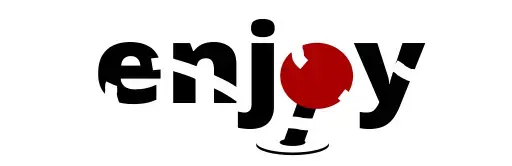
https://github.com/thingsiplay/enjoy
enjoy is a blazingly fast wrapper around “RetroArch” on Linux, to help running emulator cores on the commandline. A user configuration file can be setup, including rules and core aliases pointing to file extensions and emulator paths.
Usage Example:
enjoy '~/Emulation/Roms/snes/Super Mario World (U) [!].smc'
Update notes:
As the title suggest, this is not a big update and does not introduce any new features. The opposite is true, as those custom install and uninstall scripts are removed and the Readme file is no longer converted to HTML. This reduces a little bit of complexity and dependency.
Speaking of dependency, the internal libraries it depends on are all updated. The most notable one is the argument parser called clap, which is now at version 4.5 and no longer outputs the help in colors. Otherwise a few lines are refactored or reformatted and the README.md is worded differently; at some places. Overall this is a small update to bring the underlying code to the current state of the art. And to find an excuse to compile it with the most recent Rust compiler. If you liked the previous version of this program, then you will most likely like it again.
- changed: the options parser and help text from
-hor--helphas no longer colored output and is reorganized - changed: if an empty
""entry is included, then entire program assumes nothing is given, in example following does not work:enjoy mario.smc "", - changed: logo slightly updated and corrected
- changed: pandoc no longer used to convert README.md to HTML with Makefile
- renamed: CHANGELOG.md to CHANGES.md
- removed: install.sh and uninstall.sh scripts removed
- internal: some code refactor, formatting and dependency upgrades



I’m probably the only human using my own software. :D This is basically something like a script to run RetroArch. The idea is to make it easier to play games without the need to explicitly specifying the core name in the commandline. The core will be looked up from a user configuration file based on the file extension of the Rom file. This also makes it possible to run games from the graphical filemanager, if the file extension is associated with this program.
I use this program since years now. This is just a maintenance update. It was developed for myself mainly and that’s why I did not bother to make it run on other platforms than Linux.