So I got Fairphone 4, with /e/ os, a couple of days ago. When I connected it to my NextDNS I saw that it was trying to connect to some weird addresses, like every 5-10 minutes. I searched Internet a bit and found out that it was something with snapdragon cpu and location services. I travel a lot and use Organic Maps for navigation, so location was enabled almost all day on the phone. I turned off location services and connections stopped, and everything was fine for a couple of days.
Today I came home, checked logs in NextDNS and saw that phone started doing the same connections almost constantly even with location turned off.
Can I do something about this, other than allowing these connections? These connections are probably so numerous because they are getting blocked. If I allowed them, phone would maybe call home once in a couple of hours. I would rather not allow them, but I don’t want 20% of battery to be eaten by this.


Android is so troublesome, I am tempted to just install Ubuntu Touch and be done with this.
I have a linux phone on the shelf, because in real life I need apps that are only available on android …
Which apps?
Banking, usable gps navigation with live traffic, workout tracker that can read and log gps and data from my Polar H10 and smartwatch.
I use online banking and Garmin smartwatch so when Linux phone becomes mainstream, I don’t be locked down
plus it looks like WhatsApp is getting interoperability and we may see a semi open source Linux client
You want a Linux phone but then use whatsapp? Just wow
yeah
everyone I know uses WhatsApp
and privacy is not an incentive for them to switch over to signal because again, everyone they know also uses WhatsApp
Everybody I know uses whatsapp, but they also use threema because every time I get asked for whatsapp I tell them that I am only on threema.
Worked out fine. Everybody that actually wants to chat with me got it. And after some privacy related whatsapp news they made their friends migrate and so on.
For other cases there is plain old calls and emails. Chat is really just a small convenience and not necessary at all. I’d never sacrifice my privacy for.
For me, it’s something to use a Mi Band and banking apps. The rest would probably be doable on GNU phone as well.
(I only said “GNU”, since both operating systems already use the Linux kernel.)
deleted by creator
Ah, it’s just a quirk of e/OS/. Nothing much - and you can run a DNS filter on your mobile to get rid of this problem (Bonus: won’t take too much of battery since it’ll not be operating a VPN since you’re root)!
I haven’t heard much about Ubuntu Touch - does it work well?
I am kind of new to all these privacy things. So what do you exactly mean by getting rid of this problem? I have DNS which blocks these connections but phone is still making them. How can I make the phone stop doing that?
Ubuntu Touch is just a linux distro for your phone. I actually haven’t used it yet, but according to their website, the Fairphone 4 has really good support. So I might try it.
Ah, I didn’t manage to recollect your mention of NextDNS in your post. There’s no need to change anything regarding your DNS settings in such a case; it won’t take much of your battery.
Here’s a related discussion on the /e/OS forum: https://community.e.foundation/t/qualcomm-chipsets-data-collection-linked-to-the-a-gps-service-in-e-os/48982. Note that the domain mentioned in the discussion is
izatcloud.net, however, for your purposes you can consider it the same as the domains you’re seeing.You might want to try option 1 and check. Please revert back to this comment after attempting to do so, so that others can benefit from this idea.
And here’s the Wikipedia article on what is it that the Qualcomm chip is trying to gather: https://en.wikipedia.org/wiki/Assisted_GNSS
Thx for very detailed reply. I was trying to do the option 1, but I couldnt find how to do that.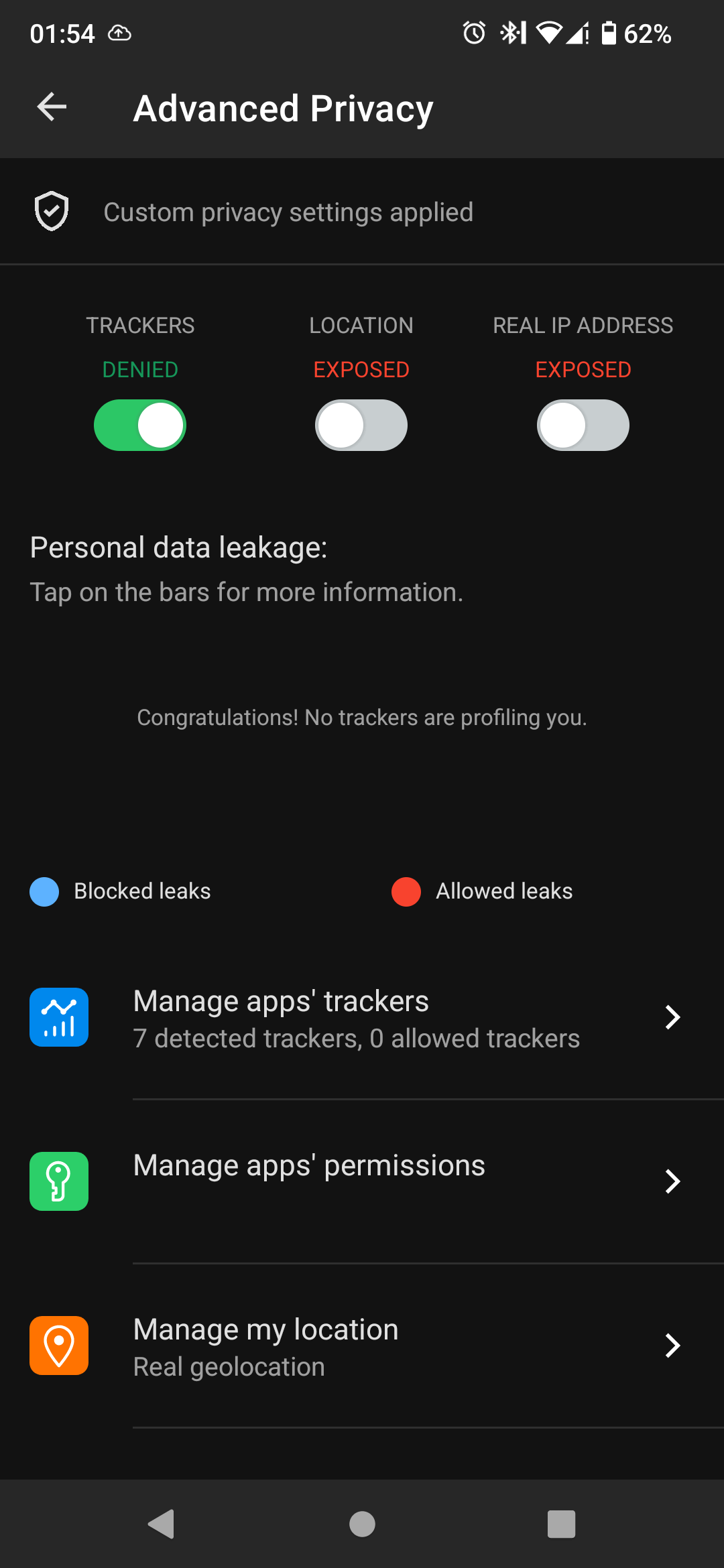
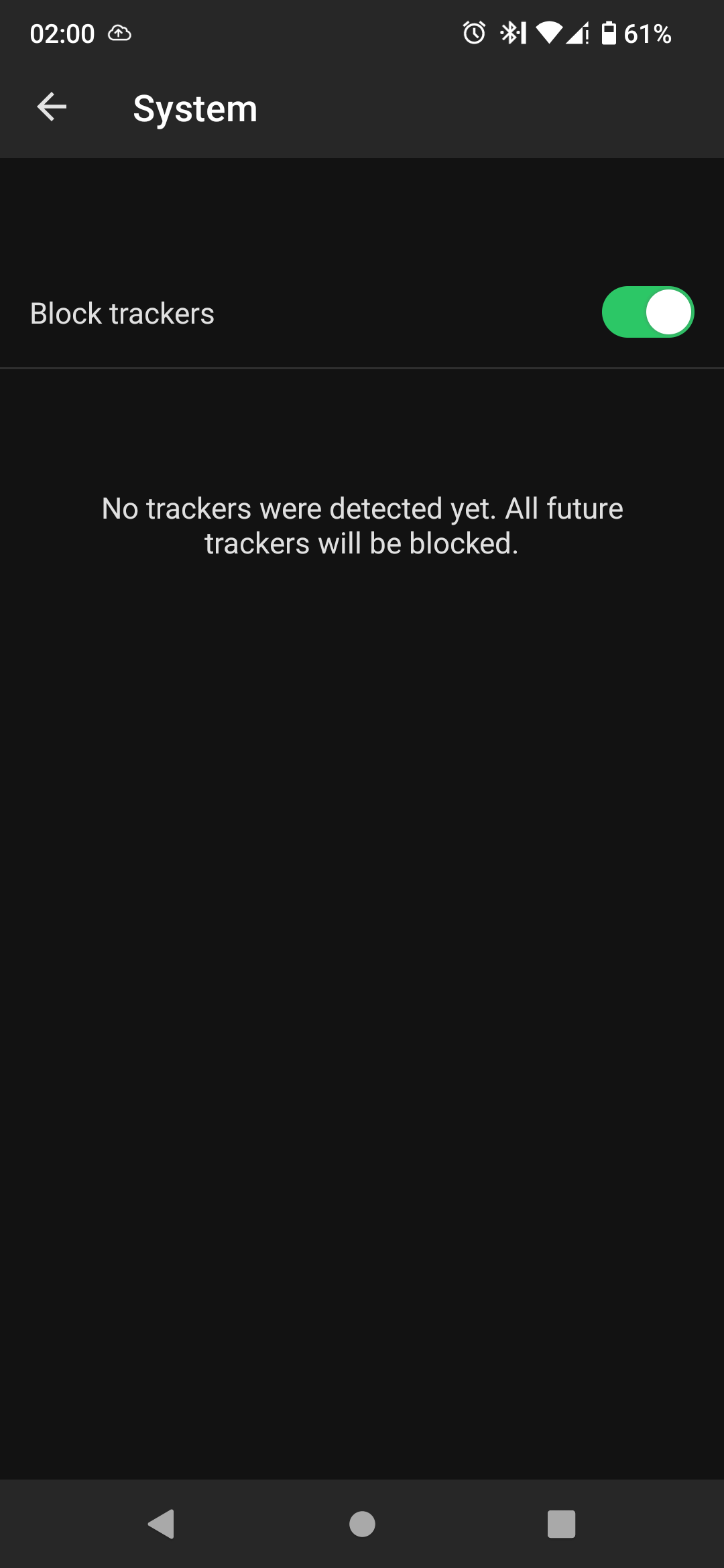
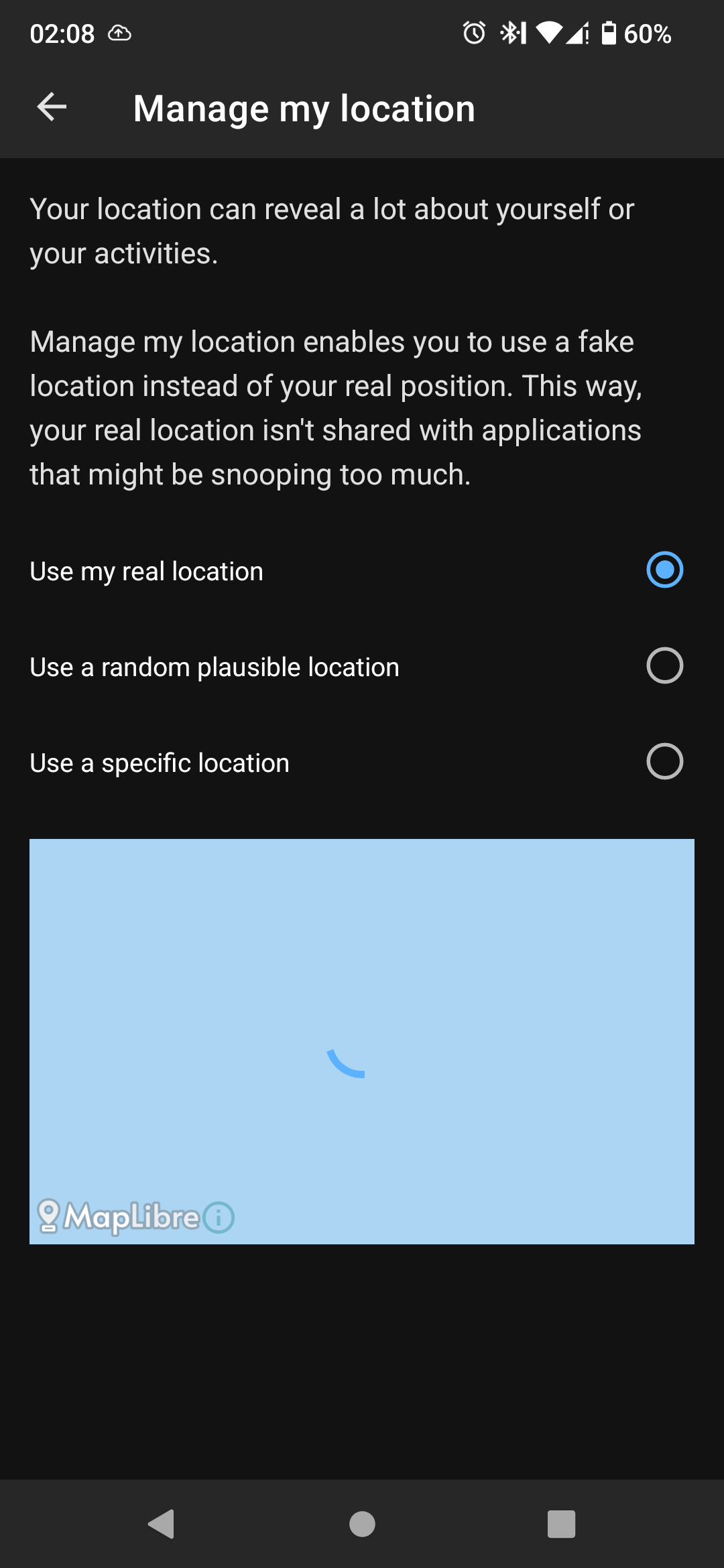 I am guesing that because dns is blocking the requests they dont show in the app.
That would mean the app and dns are doing the same thing, so it doesnt really help.
I am guesing that because dns is blocking the requests they dont show in the app.
That would mean the app and dns are doing the same thing, so it doesnt really help.
I might just allow them, because I need the gps to work properly.
I don’t have experience with e/OS/, I can only really say what I gather from their documentation.
Note that:
Link to discussion: https://community.e.foundation/t/advance-privacy-fake-location-with-location-turned-off/50052
I would suggest utilising the Fake my location toggle for when you would not like apps to access your location, however, I am not sure if it will work against requests from low-level firmware such as directly from a Qualcomm chip. That’s a question for the developers.
Another point that is mentioned in this post is the fact that tracker detection and blocking (which is now native to e/OS/) can’t work with DoT providers like NextDNS. Indeed, the app and the DNS filters you’re using with your DNS provider attempt to do the same thing here.
I use location only for/with Organic Maps, otherwise it is turned off, so using fake location seems pointless.
It looks like if I want to use gps without problems I have to allow these connections. Or switch to pixel and GrapheneOS. Other chip makers like mediatek, samsung probably have something similar, so that isnt option either. I just got this FP4 and I like it alot, so I guess I’m stuck with qualcomm getting some telemetry.
Thank you very much for your help.
Just a heads up - Been following UT for some time and the major for me is that there is currently no VolTe support. Major bummer for US folks. There’s workarounds, at least for pixel3a but its not 100% reliable.
Also SMS / MMS can be troublesome as well. Can’t download images while on WiFi??? Group MMS doesn’t work.
Great system, works well but I can’t make it my daily driver
i tried it on my pixel 3a, its neat, and i can run android apps in waydroid, but I don’t like the navigation
deleted by creator
As far as I know it is still being developed.
deleted by creator