Hello!
I started my journey into self-hosting around 2022, and it’s been a long and laborious learning process. I’m not a developer by trade (just a sound engineer and photographer) but I’m curious, and I needed a straightforward and effective application to fill a gap in my photography workflow.
With some guidance from my brother, who knows how to code, and a significant amount of help from AI, I managed to create an application that does exactly what I need. Yeah, I’m sorry I had to rely so heavily on AI, but I can’t afford to learn to code entirely since I already have multiple jobs, a lot of hobbies, and a family I want to spend time with :) Anyway, I learned a lot working on this.
I’m sharing this app here in all humility, I’m sure it’s all very goofy, but I was hoping it might be useful to some of you somehow. Feel free to check it out and let me know if it helps or if you have any suggestions for improvement. Thanks for being such a supportive community!
ImaGUIck is a user-friendly web application designed around Imagemagick for batch image processing. It offers a very simple graphical interface to resize and convert images with ease. Key features include:
- Single or Batch Image Processing: Handle individual images or batch process multiple images with ZIP export.
- Resizing Options: Resize images by specific dimensions, percentage, with aspect ratio preservation or not. You can select 1080p resolution based on the longest edge for social media platforms.
- Format Support: Supports common, RAW, modern, animation, and vector formats.
- Automatic Image Enhancement: Optimize dynamic range, correct exposure, and apply sharpening.
- Image Import from URL: Import images directly from a URL.
You can find it here.


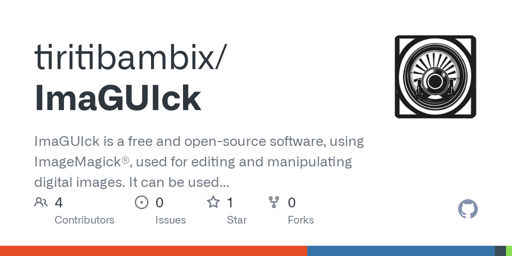
Hey, thank you for mentionning lrfanview. I didn’t know it existed.
I hope you’ll like trying ImaGUIck. Feel free to give any feedback :)