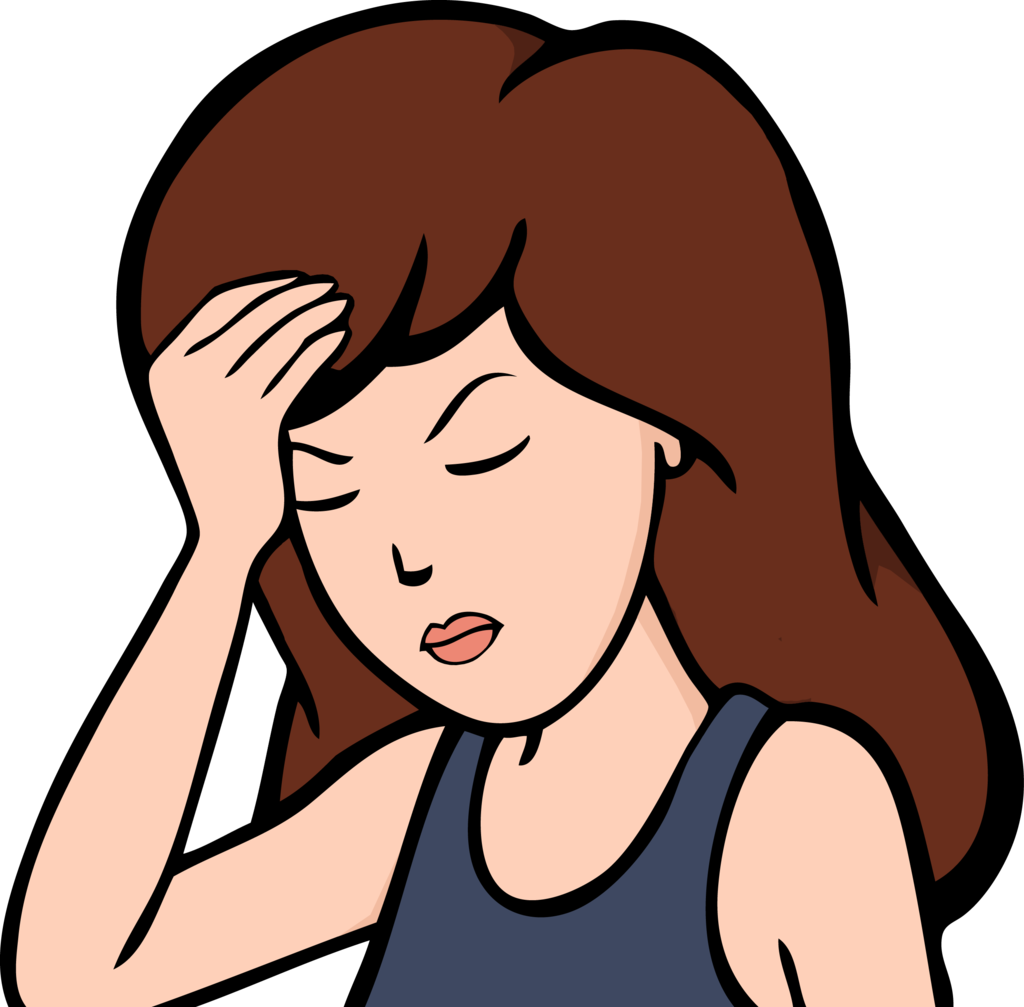Got sidetracked and accidentally customized my tty login
You can do colours as well!
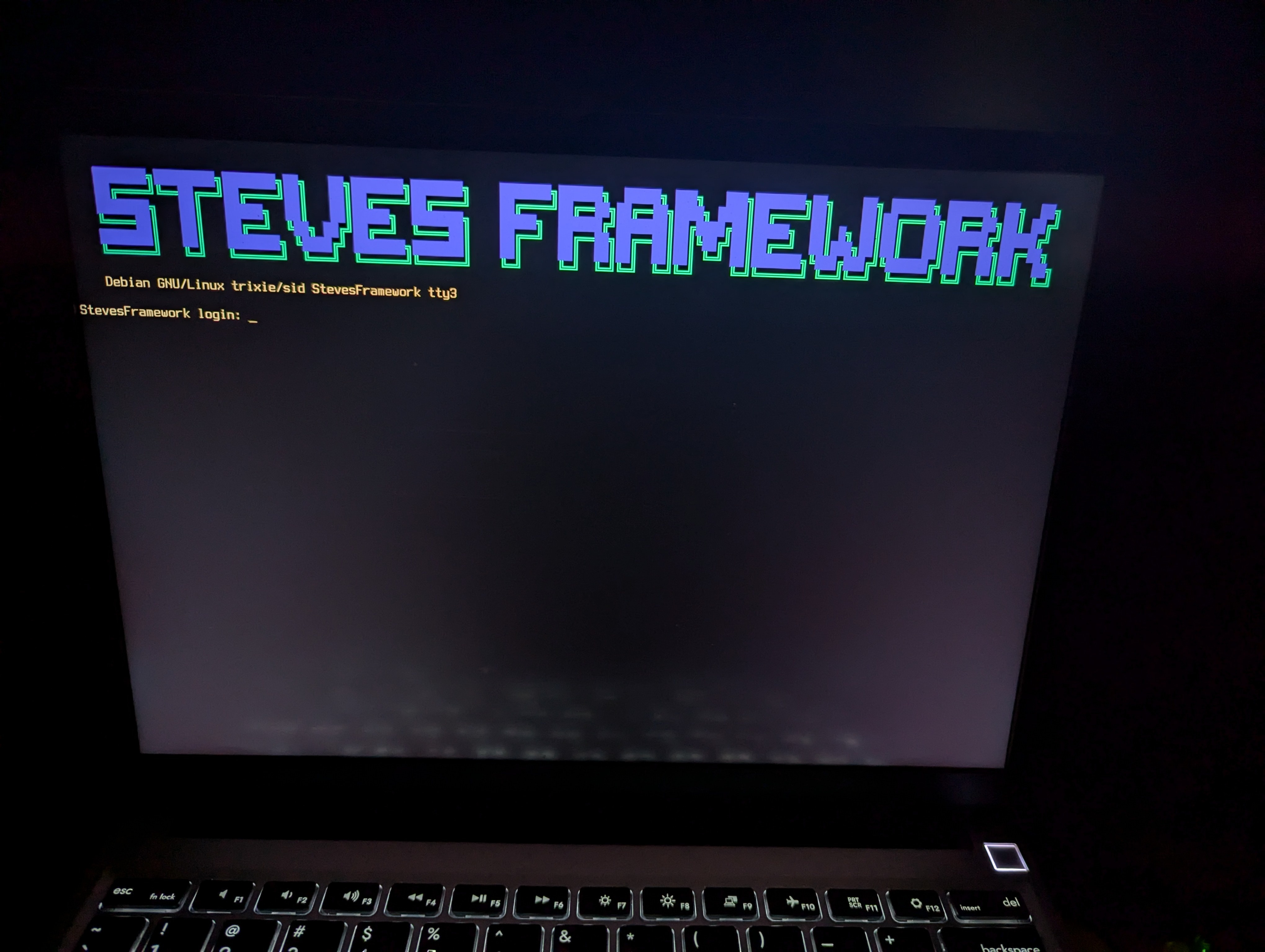
Oh nice, I’m only just getting started and still don’t know what possible, funny how we use the same font XD
Oh cool, I believe only 4bit colours are possible, you can use this table from Wikipedia and the escape sequence
\e[<FG>mreplacing<FG>with your chosen foreground colour. Also\e[0mto reset everything.funny how we use the same font XD
Haha yeah! I noticed that too!
I think I just used regex look aheads and look behinds to insert the colours easily.
Edit: Oh you can change that actual TTY font to a bigger one, if the text is too small too.
I always log in to my TTY. Have you tried setting your colour scheme before login? I have a mega janky setup where I add an OpenRC sysinit service that calls
setvtrgb. The first lines of the startup log aren’t affected but most of them are. That way I can log in with a colour scheme consistent with that which comes after the login.love this kind of consistency
Ever thought of unraveling that escape sequence and injecting it into the agetty start string?
Looks great! Do you often use TTY login over a graphical display manager?
I used to have sddm but this time I forgot to install it after a clean reinstall of Arch (btw) so I use tty for a few day and I quite like it, I think I’m going to use tty login from now on
deleted by creator
unrelated but that image took 5 years to load