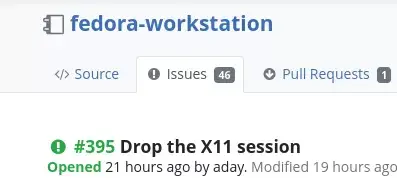This is what Wayland should have done years ago, by forcing the lack of a fallback to X all bugs will be highlighted and therefore fixed faster. I just hope we can finally say goodbye to X for good.
If you’re on NVIDIA or KDE, you may have been thinking that this Wayland thing is just not working. For those of us running Intel on GNOME, it has been a smooth ride for a long time now. So, we just have vastly different experiences.
I’ve actually had a pretty good experience with my NVIDIA card on GNOME Wayland, but KDE was unusable.
Proprietary or Nouveau drivers?
Proprietary
Wayland on intel and KDE works pretty well for me.
I have been using KDE on an AMD RX 6600 XT for about 1.5 years and it is a very smooth experience. I don’t notice a difference between X11 or Wayland. It’s that I know I selected a Wayland session for KDE.
I’m using Nvidia on Wayland Gnome right now and the experience has been pretty stable. I didn’t come across any bugs but my main issue is that Wayland makes screensharing way too difficult and hotkeys for background apps not work. Discord straight up doesn’t support screensharing on the official app with Wayland.
Does screensharing even work at all? I could not get it to work so far on Wayland KDE
Screensharing does work on OBS and can work on Discord if you open it through the browser. You do have to give permission when trying to share though.
Yes it works in some situations. I use it on teams every day. I run the browser version of teams in gnome wayland.
Screensharing has improved a lot over the last couple of years. Pipewire and XDG Desktop Portal are the tools you want to look into. You can run an in-browser test of screen sharing at https://mozilla.github.io/webrtc-landing/gum_test.html
When I last looked at Wayland in 2018, a lot of automation tooling didn’t work (eg xdotool) and wouldn’t be able to work because of how Wayland was doing security in user space. Has that changed or is it still completely locked down?
Note I mean comparable tools, not things dependent on X11 APIs.
arewewaylandyet.com says there’s ydotool and wtype.
Only ever used xdotool for simple stuff like typing out clipboard contents, so don’t know how well they support more advanced functionality.I really appreciate the full set of links! Are We Wayland Yet is great.
ydotool looks legit. I think the way it sidesteps X is smart. Now I’ve got something to play with this weekend! If the license commit is near the beginning, it showed up a couple of years after I stopped trying to port Autohotkey stuff.
Big mistake. I can’t even run Gnome in Wayland because it’s incredibly buggy and problematic while it runs perfectly in Xorg. The problem isn’t so much with Wayland but with Gnome’s implementation of it in this case, and its quality and usability seems to vary widely from system to system while no one seems to care about reports that it is problematic on certain systems.
I think this is a huge negative about Wayland in that it’s so implementation-specific that “it runs in Wayland” doesn’t mean that much, really. Wayland is just this thing that has required tons of desktops and other desktop-related technologies in Linux to do massive rewrites to essentially build from scratch what was mostly taken for granted in Xorg. This means that everyone has had to reinvent their own wheel, nothing is shared, and we have incredibly problematic situations like this where it works perfectly on Xorg but not in Wayland. Current Plasma running in Wayland on my system runs near perfectly but I’ve seen reports of other systems where it doesn’t, and somewhere down the line, that is Wayland’s fault, for one reason or the other.
Wayland was a mistake. Xorg should have been fixed for security without much change to the basic workings of it (and don’t give me this “the developers said it was impossible” – they just wanted to leave maintenance of Xorg and work for something “new and exciting”, i.e. Wayland, because there have been significant fixes and changes to Xorg since and if it’s as “unmaintainable” as they say it is, it shouldn’t have been possible).
You can’t fix a broken design and also maintain backwards compatibility.
Wayland creates and implements a new design, so yes things will need to be changed to work with it
Yes, you can. Seriously, people act like Xorg is some immutable black box no one can touch. IT’S FREE (AS IN FREEDOM) SOFTWARE. FIX IT. Put in security gates with permissions for its security issues. And hell, it seems to work a lot better with different monitor and resolution configurations than Wayland can because everyone has to re-implement every damn thing from scratch because Wayland is a lazy, over-simplified library that basically tells everyone else “do your own damn work”.
Wayland is trash and the fact that we are fourteen years into its life (YES, FOURTEEN) and still can’t get it working right is a good indication that we need to abandon it.
Wayland is trash and the fact that we are fourteen years into its life (YES, FOURTEEN) and still can’t get it working right is a good indication that we need to abandon it.
lol, I don’t get why people keep using this argument…
All of these developers, companies, toolkits, DEs and various other projects have decided that it’s easier to literally rewrite the entire Linux desktop than to continue hacking Xorg.
In fact they don’t want to touch Xorg so much that they’re willing to spend 14 years (and counting) replacing it.
And you see this as indication that Wayland is trash?Yes, you can. Seriously, people act like Xorg is some immutable black box no one can touch. IT’S FREE (AS IN FREEDOM) SOFTWARE. FIX IT.
Go right ahead. Start by adding per monitor refresh rate.
per monitor refresh rate
Every time I’ve used multimonitor in the past (I hate it, why the hell does anyone want to look back and forth between a bunch of monitors and get a pain in their neck when alt-tab and proper window management on a single monitor works far and away better), it just seemed to work in Xorg. I don’t think people know what Xorg is really capable of and are making excuses why this new Wayland trash needs to be used.
Because that’s all it is. Excuses to use something new and shiny and exciting. This whole movement of “we have something new” has forced so many projects into supporting it by giving them basically no choice. “This is the future, if you’re not with us you’re against us” mentality holding them hostage and forcing them to adapt. It’s pathetic.
Seriously, people act like Xorg is some immutable black box no one can touch. IT’S FREE (AS IN FREEDOM) SOFTWARE. FIX IT.
I take from that that you are ready to volunteer to do this?
I love when people who have no idea how Free software (or, you know, software in general) works have this idea that people who find bugs and report problems are somehow the same people who develop the software.
Stick to Windows, bud.
Oh, I get it.
You agree that there are issues about it, you demand that people fox them for you, but if you don’t like the solution, you go on rants on social media for people to implement your solution despite everyone working on the problem telling you it’s a bad idea.
Hmm, entitled much?
Go back to Windows, kid. There is a division between people who report problems and people who work on projects, and some people who report problems even work on separate projects themselves, myself included. But there is a particular skillset to doing low level desktop development a simple application developer like myself does not have, and we pass on our own experiences with bug reports and other things to those who do have them.
Except in the case of Wayland, whose developers seem to have this “WORKS ON MY MACHINE, YOU SUCK, SHUT UP” mentality. So I’m going to guess you’re one of them if you’re not just some lost Windows refugee kid.
Wayland’s a lost cause. Get over it.